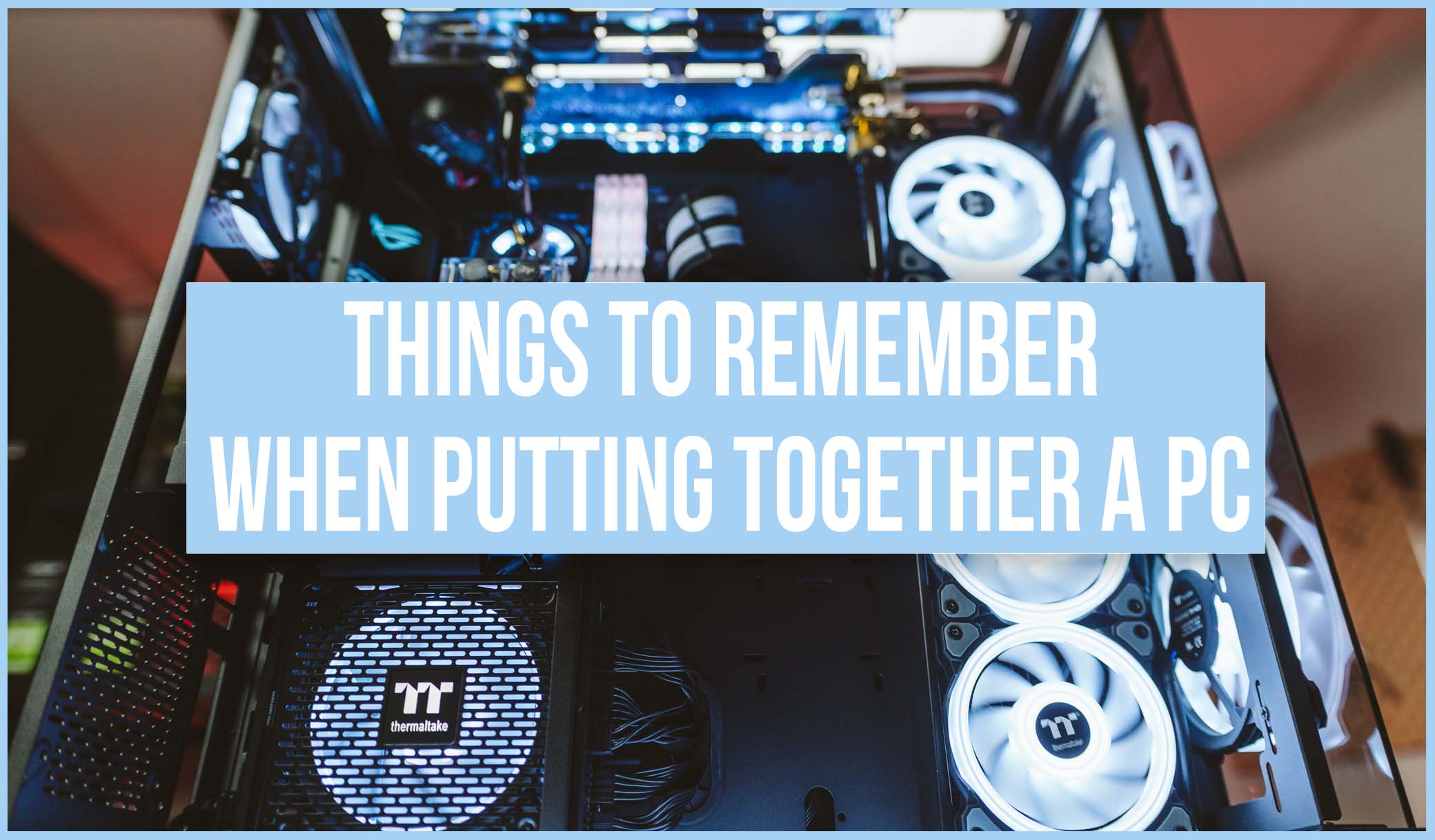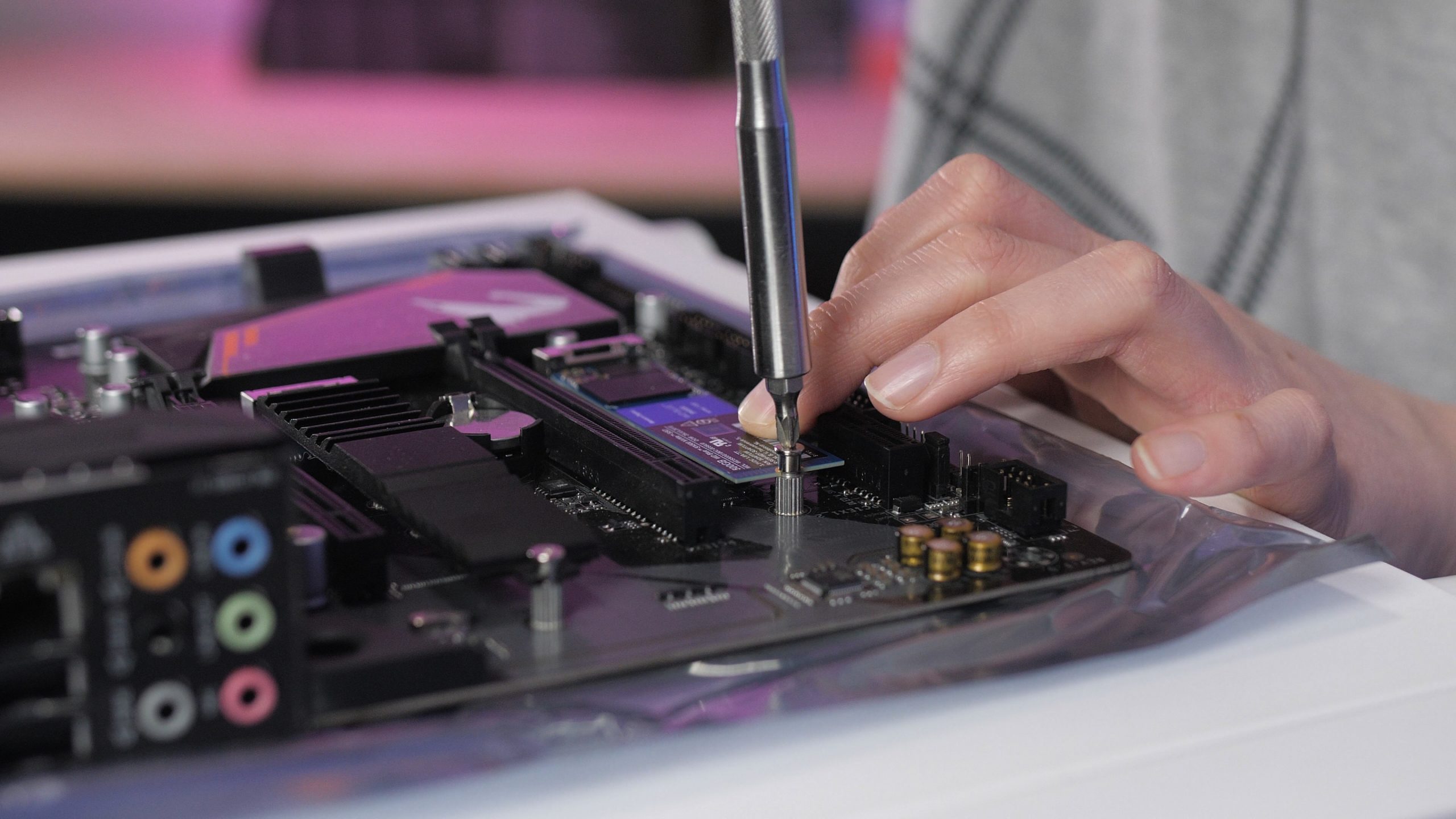I was born in 1995, when technology was still considered “geeky”. I had four PC’s in my house as a kid, which I later discovered, was not commonplace back then. Being as surrounded by PC’s as I was, you’d think I’d be a complete expert on everything computers and Tech. And for sure about to build a PC! But until recently, I kind of hadn’t been. In fact, I stopped gaming and using PC’s at all in middle school because none of my friends did. Luckily, I got back into it a few years later.
That being said, after twenty-four years, I had still never built my own PC. Now, don’t come for me just yet, I have been a PC gamer since my comeback to the gaming scene when I was 16, but I never quite felt confident enough to build something myself. Until I got this job, and I found out one of the first things I’d do, is build a PC.
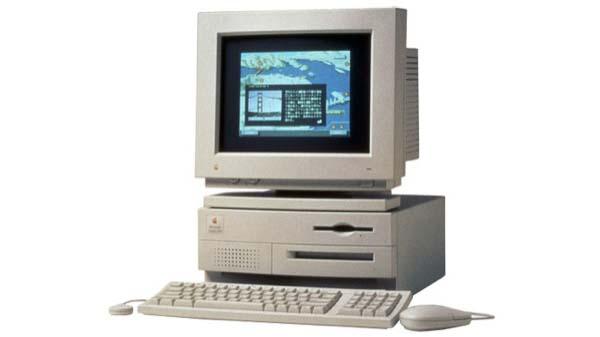
The main apprehension I had about building a PC was that there seemed to be soo many parts, and I had little idea what they did or where they were supposed to go. I also didn’t really know anyone at the time who could help me build if I got stuck. I want to point out as well, that there isn’t anything wrong with buying a pre-built PC. We live in a world where everyone is busy all the time and some of us don’t have the time or the interest in building a PC ourselves. However for me, it was something I had always wanted to do, but was never brave enough to try. So, if you’re like me and have been wanting to build your own PC but don’t know where to start, hopefully this can help put your mind at ease.
FIRST STEPS
I figured, the best way to defeat my foe, was to know all about it! The first thing I did was talk to my brother. If you have someone in your life that knows a bit about PCs or has built one themselves, I highly recommend either building with them or having them go through building with you. The problem is, every PC is different. While the parts and the general process is inherently the same, they all look and place slightly differently so you can never 100% prepare until you have the parts out in front of you.
Then I turned to the internet! I researched all the parts and what they did and tried to soak up as much knowledge as possible. I wanted to know all there was to know, or at least, all I hoped I needed to know.
After this, it was just down to the day. Luckily, I wasn’t 100% alone doing my build and could ask for help. If you are building alone, I recommend having a device near you to jump online with if you need assistance. I’ve been recently deep diving into the world of TechTube (tech channels on Youtube), and the number of guides and help online is insane.
THE BUILD
OK, so now I’m going to tell you the things that I wished I knew before the build…
Firstly, the amount of pressure you must apply to some things, is terrifying. I remember installing the CPU and having to push down the bracket which secures it in place. I felt like I was going to crack the motherboard in half. Similar with installing the RAM, which you must push down in place so it’s secure. You truly feel like you’re going to break everything, but you probably won’t. Just start off with light pressure and add to it incrementally until it pops into place.
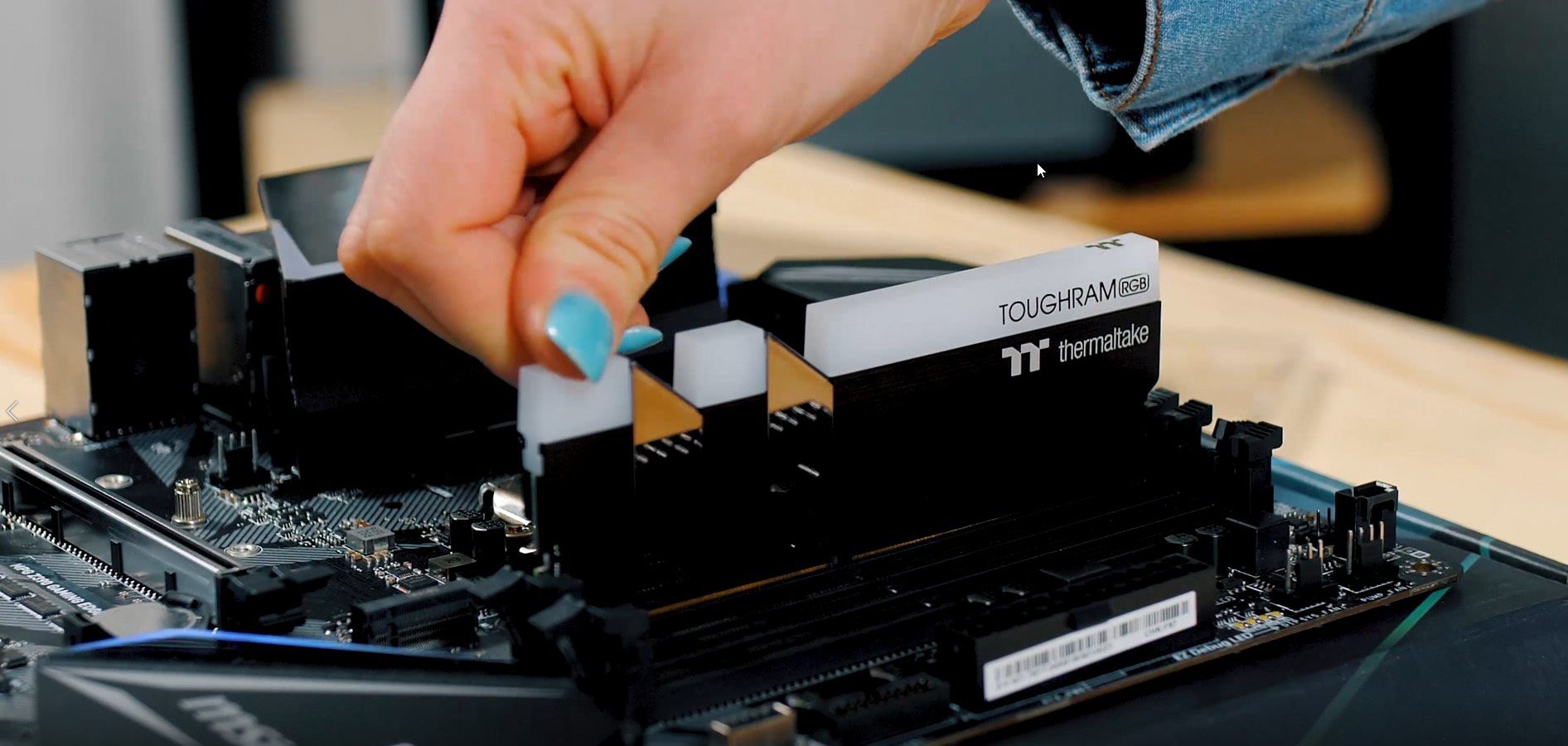 The second thing is that, you will know when something isn’t in correctly.
The second thing is that, you will know when something isn’t in correctly.
I swear 90% of PC building is like adult Lego. You are just popping blocks into other blocks. But if you put the wrong size block into another block, it won’t go in. It’s similar with PCs, you just have to know where to look. With the RAM for example, there are usually mini clamp things on either side. If they don’t clip in, you haven’t pushed the ram down far enough.
The next piece of advice I’ll offer is look over your chassis first.
The cable stuff was pretty much where I lost all confidence and needed some outside help, just trying to figure out what things plug into where. Most motherboards will have writing on it to say which cable needs to go where, and often you have to run cables under the motherboard to reach the spot it needs to go, but for my build, a couple of cables were too thick to make it underneath which required a bit of juggling things around. So before installing your motherboard fully, perhaps do a little cable check to avoid that issue later (as well as a potential panic attack).
 The last piece of advice I have is just don’t be too hard on yourself.
The last piece of advice I have is just don’t be too hard on yourself.
So, you had to give up for tonight because it was upsetting you, or because not all your RGB lights are working properly, or perhaps you forgot a part all together and have to wait a month before you can order a new one. At the end of the day, while PC building isn’t crazy hard, if you’re entirely new to it, it can be very overwhelming and a little scary, but it can also be very rewarding.
AFTERMATH
Once I finished my work build, I was very proud of myself and really felt like my understanding of this world had grown and I was eager to learn more. I will definitely be building my own PC one day, and I feel much more confident about tweaking and tinkering with my pre-built one at home now too. If you’re a newbie to building I truly wish you all the best with your build and I hope this blog post has made you feel a little more confident about it. You can do it!
P.S. Pre-built or custom built, remember you can show us your set up in our community discord! Chuck it in the #pc-setups and feel free @ me @McGee if you want me to take a look. I’d love to see all your amazing creations, especially if this post has helped inspire you!