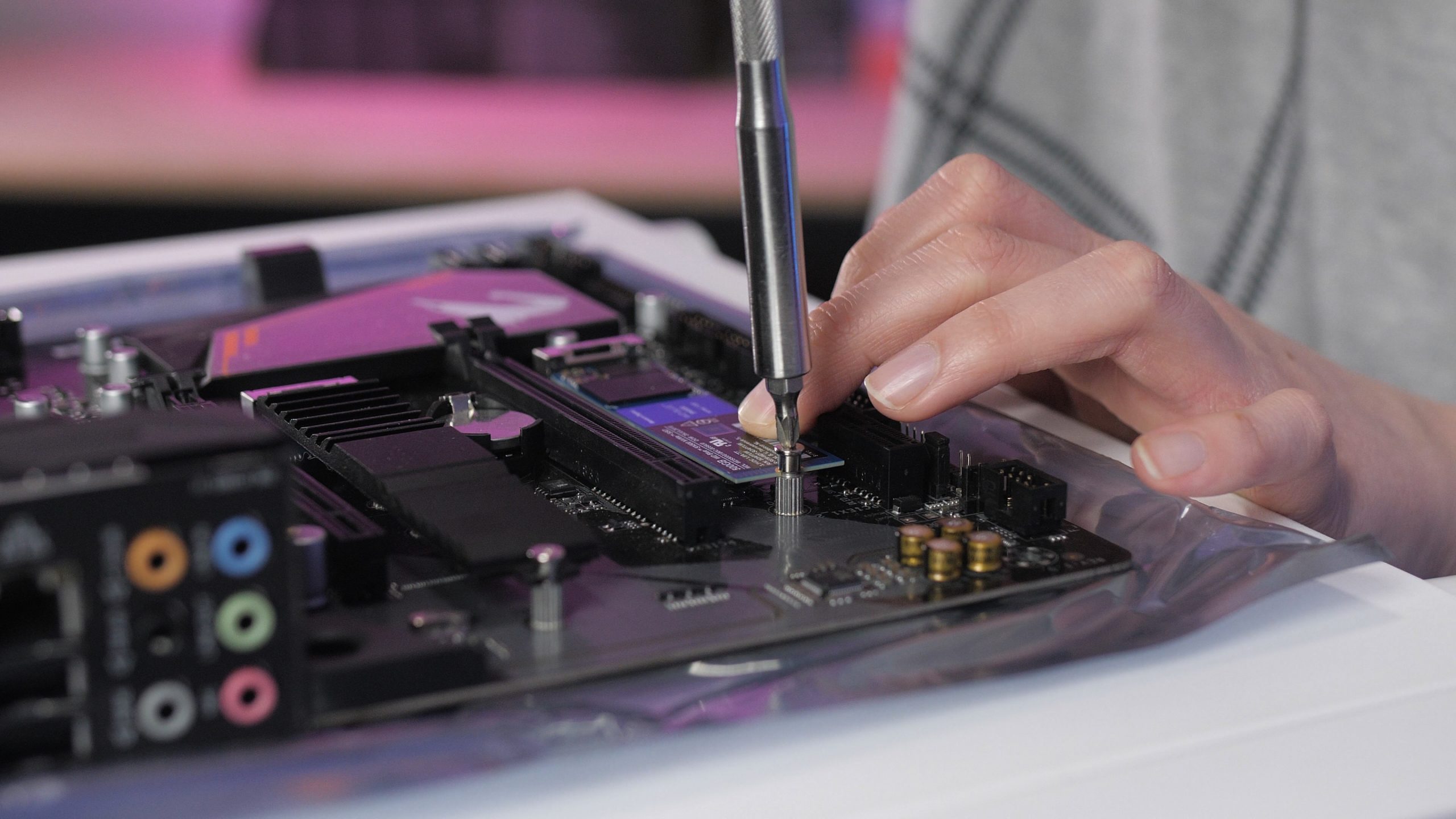I recently bought my first proper mechanical keyboard after years of using a membrane one. When I first looked into what keyboard to buy, it felt like everyone was using terms that made no sense to me, so I struggled to decide which one to get for a long time. So, I decided to write a post breaking down the types of Mechanical keyboard switches and which one would be best for you, for all the other newbies out there!
The first thing to know about mechanical keyboard switches, is that there are three main types.
- First, there are Linear switches. This is the type I went with. These keys are the simplest type of switch and you will probably press all the way to the bottom with each press. This is because there will be no feedback on the switch when you press down on it.
- Next, are Tactile switches. Unlike linear switches, these will provide feedback when pressing down in the form of a little bump. This lets you know that you have pressed the actuation point. These also tend to be the quietest keyboards, but not always.
- Lastly, there are Clicky switches. These tend to be the loudest of the switches, providing a clicky feedback sound at the actuation point. With these (like Tactile Switches) you don’t have to push all the way down like a Linear switch, as once you hear the click you can release the button.
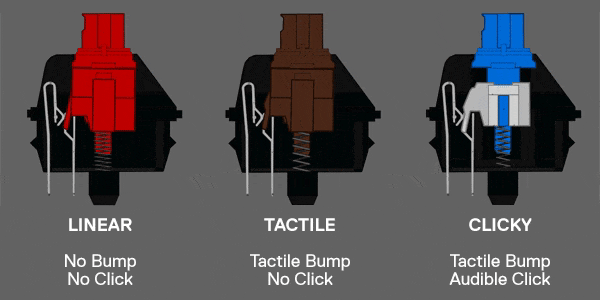
source: Gyfcat
So, now that you know what the 3 types of switches are, you have to pick which colour of switch you want. There are lots of different brands who develop switches, and many of them have their own colours to code for different things. For this post, I will mainly focus on the main 2 I am familiar with and the ones I’ve heard people talking about the most. These are the Cherry MX switches, and the Razer switches.
Cherry MX Switches
- Red Switch – The Cherry MX Red is a linear switch. These are often used for gaming keyboards as they have a pretty fast response time due to their consistent key press, but they can be a little loud. There is a noise dampened version of the Red Switch also, The Cherry MX Red Silent.
- Blue Switch – The Cherry MX Blue is a clicky switch and favoured with typists. It does produce a very loud click sound though, which isn’t always ideal depending on your environment. That being said, this switch will help you with fast typing due to not having to press the keys down entirely. These switches are also quite popular with gamers, however, if you game late at night and have family in the other room, the constant clicking sound might not be ideal for them.
- Brown Switch – The Cherry MX Brown switch is by far one of the most popular Cherry switches available right now. This is because it provides a good mix between gaming and typing. It provides a tactile feedback like the Blue Switch, but without the loud sound. This is also quite decent for gaming, favoured by MOBA, MMO and RTS players.
- Black Switch – The Cherry MX Black switch is their most popular linear switch. Similar to the Red, there is no physical feedback and it makes a relatively standard noise. These are very popular with FPS and RTS players. This also has a silent version, The Cherry MX Black Silent.
- Silver Switch – Lastly, there is the Cherry MX Silver switch. It’s also known as “Speed Silver”, as this is known for being Cherry MX’s fastest switch. This is a linear switch which has an extremely short reaction time. Specifically, this keyboard is designed for twitch based gaming, and doesn’t have an audible click. This is probably not the switch for typing though, due to the potential of accidental presses.

source: 1upkeyboards
Razer Switches
- Green Switch- The Razer Green switch is definitely the most well known of the Razer switches. This iconic switch is both Tactile and Clicky, and provides a very distinctive click sound. It is a great gaming keyboard, and also works quite well for typing. The main draw back of this keyboard, is it is quite loud, which for some might be quite distracting or not practical for the hours they game or type.
- Orange Switch – The Razer Orange switch is their silent switch option, and is a tactile switch. This switch gives a very silent click in comparison to the green switch, but provides a tactile bump for faster typing. This is a great keyboard choice for those of you who are typing or gaming late at night.
- Yellow Switch – The final Razer switch is the Yellow Switch. This is a linear switch, that also provides a much quieter click than the Green, but slightly more audible than the Orange. This switch has an ultra-fast actuation point, meaning you can press keys on with this switch much faster than others. This is a good middle ground of the 3 Razer switches, but does not have any tactile feedback like the other switches do.

So, there has been your breakdown of a bunch of the most popular mechanical keyboard switches!
Of course, there are dozens of other brands making switches all around the world, all with varying degrees of quality. But the Cherry MX and Razer ones tend to the be the ones most gamers focus on. Hopefully this has helped you in choosing the best mechanical keyboard for you!
To check out our other tech related posts, click here! Or to see our awesome range of Thermaltake mechanical keyboards, click here!
Sources: https://www.mechanical-keyboard.org/switch-types/ https://www.dygma.com/mechanical-switches/the-ultimate-guide-to-mechanical-keyboard-switches-for-2019/ https://www.razer.com/razer-mechanical-switches https://www.cherrymx.de/en/mx-original/mx-red.html