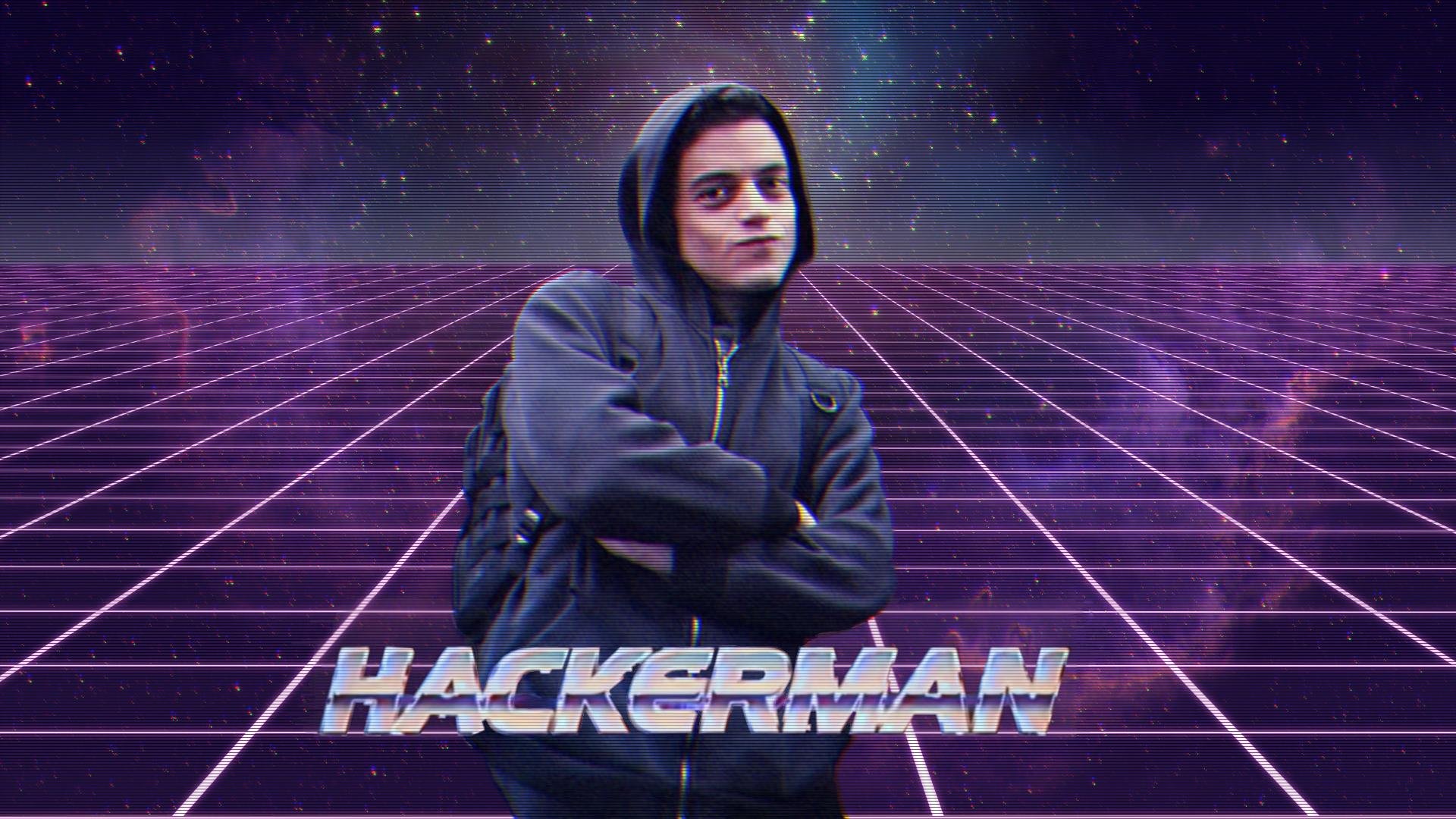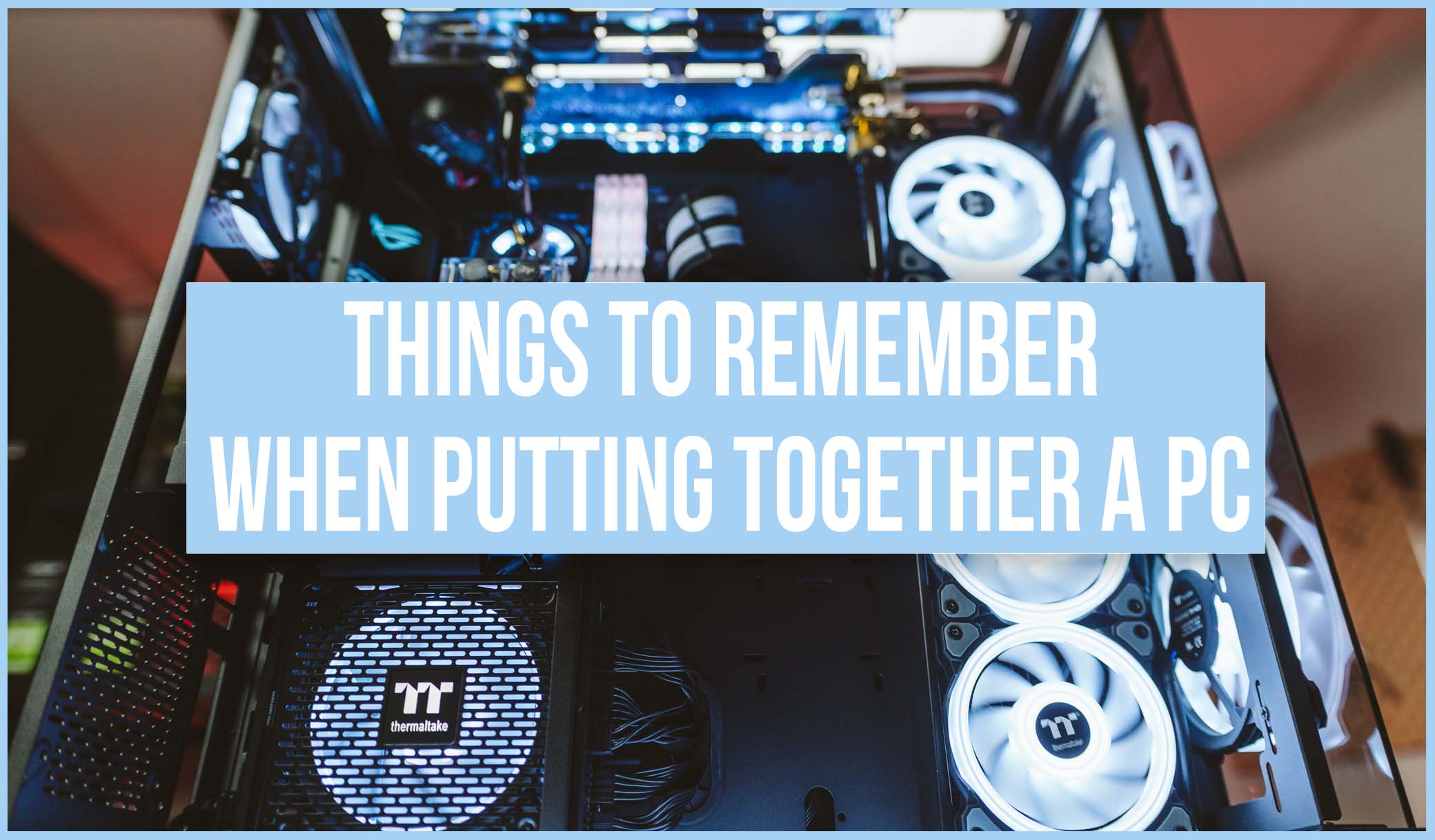It’s now been 2 years since I built my first PC, and since then I have easily built a dozen more. And in that time, I have amassed quite the list of pro tips that I absolutely wish I knew earlier on in my building journey. So, here are 7 PC Building Hacks, that will make your build a breeze.
1. Intel CPU Hack
So, CPUs have to go in a certain way. Often, they have a clear marking on the bottom left, which aligns with the socket in your motherboard. But sometimes, they don’t, or the making is not clear enough. A solid hack I learnt recently that might help is if you are installing an Intel CPU and having a tough time figuring out where it goes, check the silver cover. On newer Intel motherboards especially, there is an unmissable prominent triangle on the bottom, showing you which way, your CPU will need to go.

2. Fully Modular PSU Hack
If your PSU is fully modular, this is a solid hack. Instead of inserting your cables into your PSU first, considering putting the cables instead first into your motherboard. This makes routing cables so much easier, and you have a lot more slack to pull off some of the bends and twists that the sockets on the motherboard force you to do. If you route every cable out the back, inserting them then into your PSU is a piece of cake.
3. AIO bracket Hack
There is nothing worse than a pesky bracket getting in the way of your radiator and fans, meaning your ideal configuration won’t work. But, here is an idea that just might fix your problem. You simply mount your radiator to the bracket, and then the fans to the other side of the bracket. This means the bracket becomes a little sandwich between the radiator and the fans. Mounting this way will still work absolutely fine, and can help with avoiding those annoying clearance problems when top mounting.
4. Front I/O Cables Hack
This is less of a hack, and more of a suggestion. I hate and I mean HATE putting these little guys in. My fingers are far too chubby and its just so tight down in the bottom right of your motherboard, that its such a headache. One way to make this a tiny bit easier on yourself, is to plug them in nice and early, ideally well before inserting your graphics card. While it will still be annoying, at least you will then have a little more space for your hands and making the sorts of ridiculous manoeuvring you are forced to, when installing these gremlins.
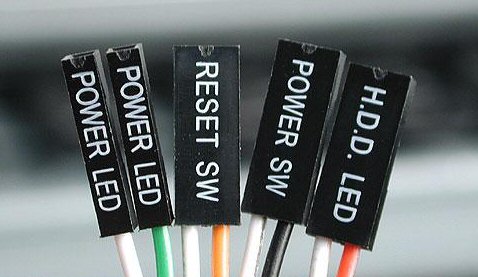
5. RAM Hack
If you have 2 sticks of RAM, don’t play the guessing game of which slots to put it into. I know fishing for the motherboard manual can be annoying though, so here is another solution. Very often, motherboard manufactures will include a small graphics right near your DIMM slots, detailing which 2 slots to install RAM into first. These will be the 2 to insert them into. But it is of course written in about size 2 font, so if you can’t read that, just go to your manual OK, don’t try and wing it here.
6. Backplate Hack
Trying to juggle installing a backplate onto your motherboard is head ache enough than trying to do it when it’s already installed in the case. So, that’s why you just do it first. Installing your back plate prior to your motherboard is such a simple thing, but so may builders forget to do it and then want to pull their eyelashes out once they realize their mistake. This is a totally valid strat and you will look incredibly smart to all of your friends when you do it.

7. Jumpstart Hack
Now, this is the only hack on this list I advise caution with. Do not do this lightly. Sometimes, if you just want to test something but you can’t be bothered setting up your front I/O cables, this hack can come in clutch. Grab your handy dandy screw driver and simply touch the I/O pin that translates to Power On. This will jump start your system. But like I said, use this power wisely, and it is not recommended for every day use. Just hook up your front I/O cables alright, it’s a pain but it’s not worth your motherboard blowing up.
So, there were 7 PC Building Hacks, that will make your build a breeze.
Do you know any PC building hacks that I should add to this list? Share them in the comments below. Also, remember to check out the rest of our Tech posts here, or head over to our YouTube channel for more awesome content from us!