There is a LOT of information out there for people trying to get into PC building. But that does also mean there is a lot of misinformation too! So, these posts aim to clear that up for anyone looking for the RIGHT answers to some common PC Tech myths. Welcome to PC Tech Mythbusters Part 1 – AIOs (all-in-one coolers). Let’s get started in busting AIO myths!
Myth 1 – AIOS have water in them
While both all-in-ones and custom loop cooling methods are colloquially known as “water cooling” they don’t use just water. Just using water would be a big no-no, for a few reasons. For starters water itself is corrosive, as it has a lot of random metals just chilling in it and can cause corrosion after a while. Water also tends to have microorganisms in it, that are totally fine for humans, but can lead to some nasty growth inside your PC Tubes which you don’t want.
For this reason, AIOs and custom loops use something called ‘coolant’. Coolant is water with a bunch of additives to it that help minimize those negative effects that water alone causes. So, if you’re thinking of flushing that pre-built water-cooled PC you bought and filling it with tap water, please stop and buy yourself some proper coolant instead.
Myth 2 – AIOs leak ALL the time
While nothing is perfect, AIOs leaking are certainly an exception, not the norm. If you buy a pre-built PC, very often it will be stress tested before it is shipped to you. Often, it would be on first boot that your AIO would leak, so the PC builders would be the first to notice any issues.
If you yourself notice a leak upon your first boot up (or really at any point), most retailers will allow you to both get a new AIO, but also replace any of the parts your AIO may have damaged when it leaked. So, if you are concerned about leaking, you really don’t have to be. 99.99% of AIOs will honestly never leak.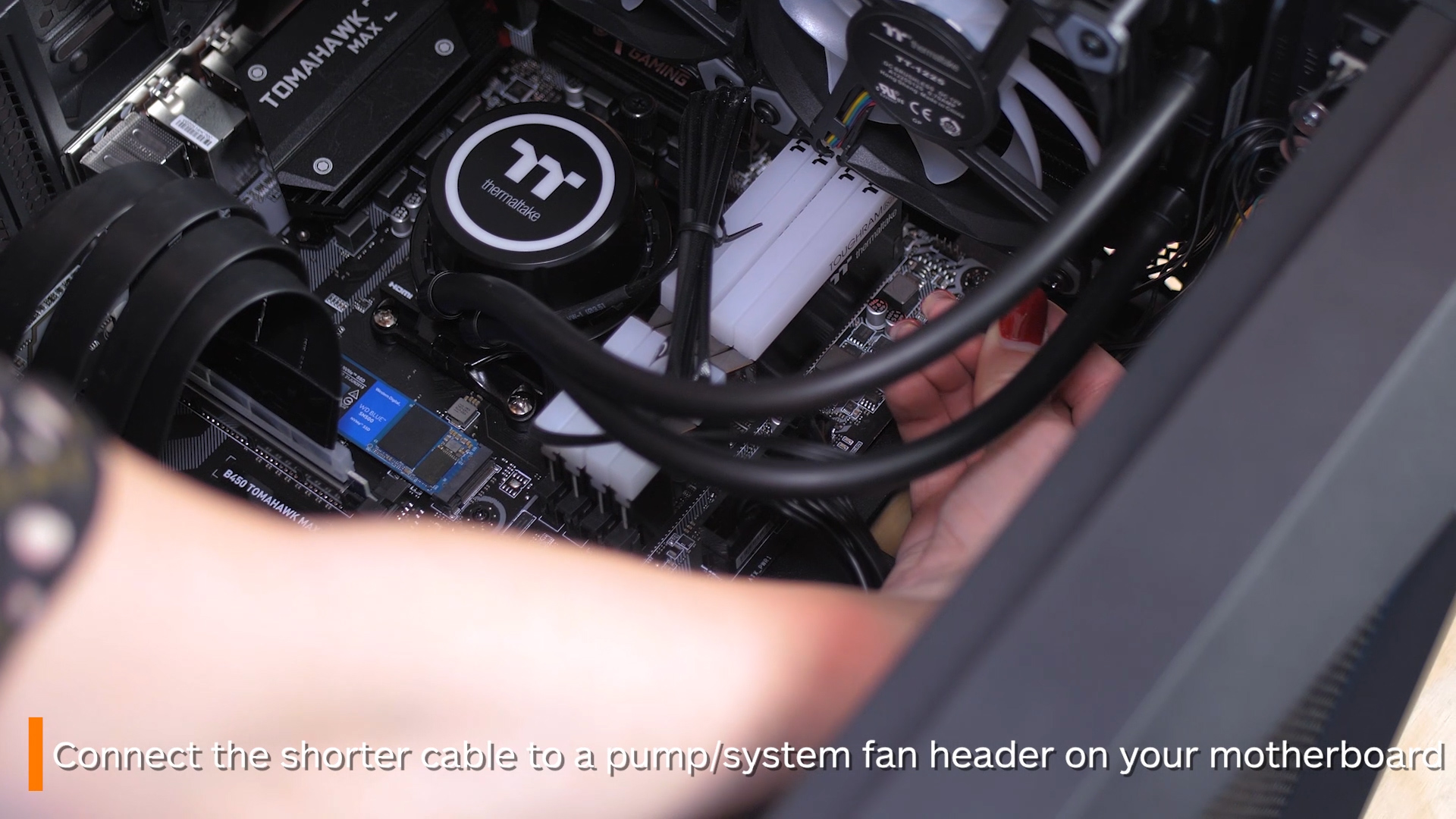
Myth 3 – If I mount my AIO incorrectly, it won’t cool properly
This is partly a myth, partly not. If by mounting ‘incorrectly’ you mean not properly attaching the heatsink so the plating isn’t making contact with the CPU, then yes, that will not cool properly. But if you are referring to your radiator placement, or whether your tubes are up or down, then no, it will not.
A big debate over the last few years has been regarding having your tubes facing up or down when front mounting your AIO radiator. The truth is, both ways will work fine. You may get some extra noise if you mount with tubes up, but honestly, it will still cool perfectly fine. If you can mount it with the tubes face down, that’s probably ideal, but not all AIOs reach that far so don’t kick yourself if you can’t. Mounting your radiator at the top of your case though is always the best spot, however it’s not always possible.
The final element that might fall under mounting ‘incorrectly’ would be fan orientation. Making sure your radiator fans are facing the right way for your airflow configuration can really help. If your front mounting, an intakes setup would be a better idea, pulling air through the radiator and exhausting it into the case itself. But if you are mounting up top, an exhaust configuration is absolutely the way to go. I will do a PC Tech Mythbusters on Airflow in future, so when that’s complete, I will link that here for your reference if none of this makes any sense to you.
Myth 4 – AIOs are better than air coolers
This is absolutely a case of different strokes for different folks. While some people will vehemently say one is better than the other, they really do both work about as well as each other. The main point of difference will be in whether it’s a stock cooler, or an aftermarket one. Some CPUs will come with a stock air cooler. While these are perfectly fine for more basic CPUS, the more high-end ones need a bit of extra oomph in the cooling department.
Myth 5 – The bigger the AIO the better
If you don’t know much about AIOs, allow me to explain. AIOs come with a radiator which can come in different sizes. Mostly commonly there are: 120mm, 240mm, and 360mm. As humans we tend to think that obviously the biggest one means the most cooling power, but that’s not always the case. For most people, a 240 is the perfect choice for both cooling capabilities and space. 360mm are great if you have the space, but unless you are rocking an incredibly powerful CPU, it’s not all that necessary, especially considering the big price jump often between 240mm AIOs and 360mm ones.
On the flip side, maybe a hot take, but 120mm AIOs are just not worth it. Factoring in price and cooling capabilities, you’re honestly probably better off just going with a chunky air cooler if you want what’s best for your PC and wallet. However, if you are an aesthetic driven builder, no shame at all in going with the 120mm.
Myth 6 – You need to refill an AIO
Here’s the deal with water cooling components. AIOs are what’s referred to as a ‘closed loop’. This means that unlike with a custom loop that will have a section that allows you to drain and re-fill your coolant, AIOs do not. The loop is entirely closed off. This means that you do not have to refill it at any point. The coolant essentially will just go around and around, being reused repeatedly to cool your CPU.
This does mean however, that it does have a bit of a shelf life. Look at it as like an expiration date. Nothing lasts forever after all. But luckily that is a relatively long shelf life. With careful usage, your AIO should last quite happily for up to 5 years before you notice any sort of issues with your AIO and that’s when it’s time to pull it out and get a new one.
So, that was busting AIO myths!
I hope this was able to clear up some common misconceptions about AIOs. Do you want to help with busting AIO myths? Leave a comment below and share it! And while you’re still here, why not check out the rest of our Tech posts, or head over to our YouTube channel for more awesome content from us!



