Modular drive bays 101
Whether you’re running a gaming rig or your own mini server farm, having enough storage and drive bays can save you time and headaches in the long run. And we’ve built a lot of different PCs in some pretty crazy configurations over the years.
So, in this story we’ll do a quick runthrough of your different storage options and drive bay layouts in modern Thermaltake cases, and the ways you can change up your build to suit your needs.
The following advice is true for many of our modern Thermaltake case from the last few years, if you want specific advice about your chassis, send us an email or drop a comment.

Option 1: Standard drive bays
This might seem obvious, but almost any case you’ll buy has a front-mounted drive bay, usually at the floor level and in the front third of the chassis.
These are the simplest and most obvious way to store your HDDs and SSDs. Most drive cages in this setup (and certainly all of the Thermaltake models we mentioned above) can store three 3.5” HDDS or three 2.5” SSDs in these slots.
- Quick tip: to keep your cable management looking beautiful, face your hard drives so that the cable end is facing the rear side panel, not the usual window side. This way you can route the cables behind the back panel and keep them neat and tidy without sacrificing airflow.
Option 2: Stacking drive bays
One trick you may not realise is that all of the drive bays on our latest case models are modular and stackable. That means that if you’re keeping your drives in the front panel in the normal configuration, you can stack an extra bay on top using the regular case screws and add even more storage to your front compartment.
Depending on the height of your case you can usually stack three bays vertically for a total of nine drives in the front compartment. But remember to always measure your case first to make sure they’ll fit.
- Quick tip: extra drive baysare available as spare parts, as are the power extension cables you may want to route power and data to your new drives.

Option 3: Hidden storage
If you decide that you don’t want to keep your drives in the front of your case (say you want more air flow or a liquid reservoir there); you can also keep your drives inside the back panel. The area behind your motherboard is usually used for cable management, but all of the Thermaltake models we’re talking about here have included brackets to hold your hard drive cages.
All you need to do is slide out your plastic cages and slide them down over the machined grooves on the back of the motherboard tray. Since everything here is a toolless cage design, these can just slot onto the back of the motherboard tray and lock into place.
- Quick tip: Modern drives should function the same no matter their orientation. So, you can have drives mounted vertically, horizontally or any other way you like. The most important consideration is cable space, so try out different orientation to make sure it all stays clean.
Hopefully this gives you some ideas about how to store your hard drives and SSDs in your build. Remember that you aren’t limited to any one of these options, so mix and match to see what works for you.
If you find you’re still running out of space you can always mount nine hard drives in stacked bays in the front and three behind the motherboard tray if you want massive storage options.
But that would be crazy, wouldn’t it?


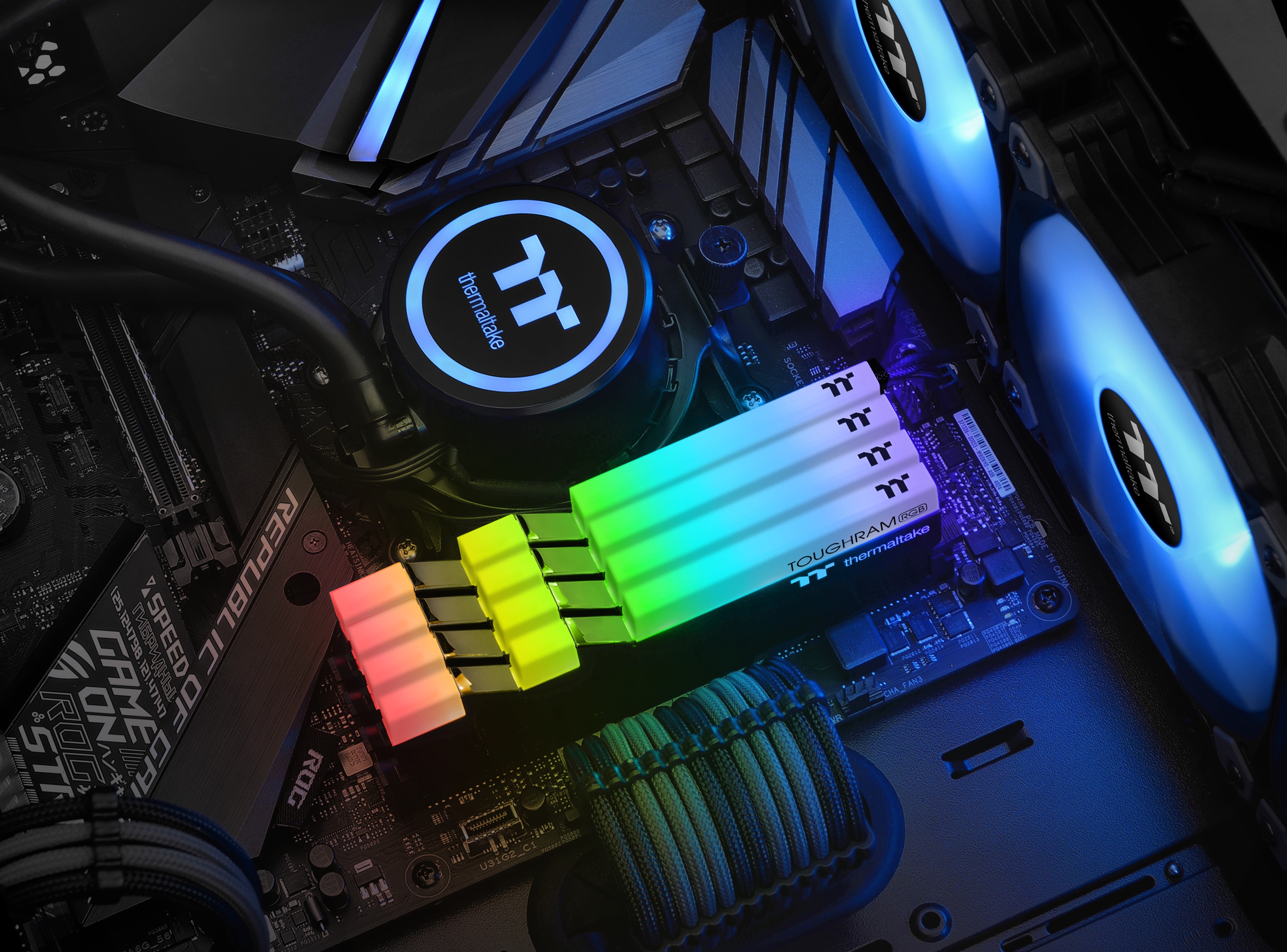

Hi! Thermaltake sells these stacking drive bays? Under which product code? I need to upgrade my hdd capacity on a View 31 chassis. Thank you very much!
Hi Diego! Sorry for the very late reply. If you are still interested, while we don’t technically sell them you can contact your local Thermaltake branch and see if they have any spare from cases. Ensure to mention your current case type too as it will give the support agent more knowledge about the right sizes. Best of luck! 🙂
I need one of these. It’s disappointing they are not available. I do not see the point in making them if they won’t be supported.