It’s been a little while since we got Nick in for a build. So, to celebrate the release of our stunning S100 Micro-Tower case, we brought him back! If you’re currently researching a Micro-Tower Build, this is the perfect post for you! Nick has tried to keep the cost as low as possible in this build, for those of you who are on a slightly tighter budget.
Case: Thermaltake S100 (White) [$89 AUD]
Of course, Nick chose this case as it is our latest Micro-ATX case. On top of that though, this case is very easy to work in, especially for a beginner builder, and has a ton of handy features. This includes a removable HDD tray, stunning tempered glass door, and great airflow. It also comes with a single standard rear case fan to start you off in your airflow journey.
 Motherboard: Gigabyte GA-B450M S2H [$129 AUD]
Motherboard: Gigabyte GA-B450M S2H [$129 AUD]
As this is a Micro-Tower case, your standard ATX board just won’t do. We also wanted to keep this build on a bit of a budget, so Nick went with one of the least expensive boards he could find. While this board doesn’t come with any fancy extras, it will get the job done very well.
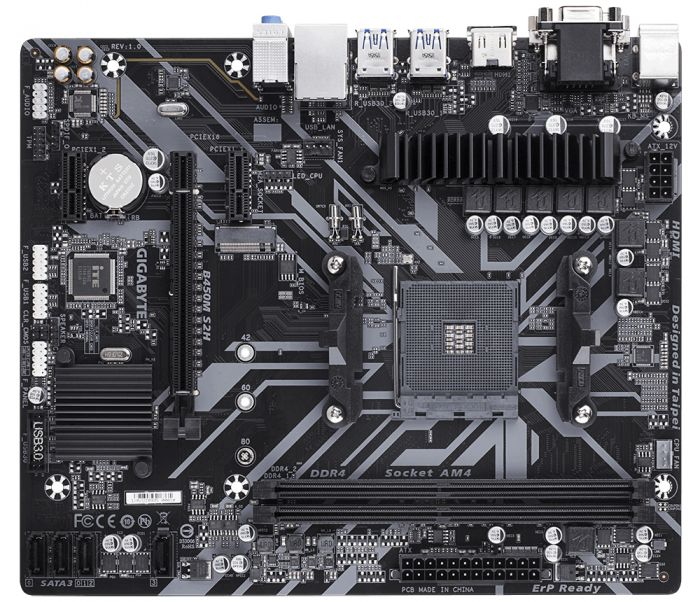
CPU: AMD Ryzen 5 1600 AF [$185 AUD]
While it does have the 1000 series name, don’t underestimate this CPU! It’s essentially a rebranded Ryzen 5 2600, and all for under $200! This CPU will be perfect for 1080p gaming and comes with 6 cores! Nick went with AMD over Intel as AMD tends to produce more budget friendly CPU’s, that will give you reliable bang for your buck. For this build, Nick recommends you just use the included stock CPU cooler.
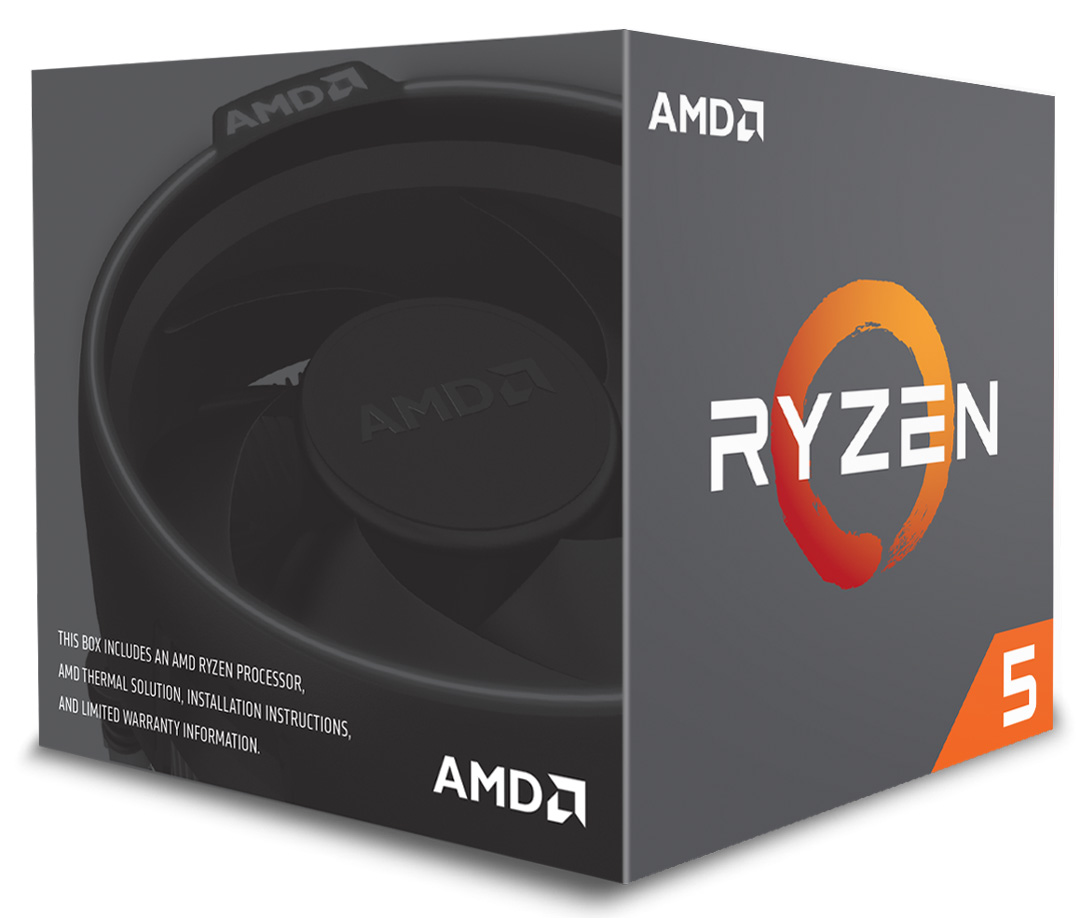
RAM: Thermaltake H-One Gaming Memory 8GB 2666MHz [$69 AUD]
Nick opted to tap in our H-One RAM because it provides high speeds, with low latency and has a high-quality aluminum heat spreader all for a good price. 8GB is enough to effectively run 1080p gaming, and RAM is pretty easy to upgrade down the line if you’d rather a little extra memory power.
 GPU: MSI Radeon RX 580 Armor OC [$339 AUD]
GPU: MSI Radeon RX 580 Armor OC [$339 AUD]
The graphics card ended up being the most expensive part of the build. That being said, despite being a few years old, this graphics card will provide solid performance in the 1080p gaming range. Nick felt like in order to play a good array of games, this was the best card for price and performance.

SSD: Western Digital WD 120GB SSD [$49 AUD]
While 120GB isn’t all that much, it will easily house your OS, some standard programs, and perhaps a game. It’s sadly not the fastest SSD around, but for the price and slightly faster speeds, it’s worth tapping in.
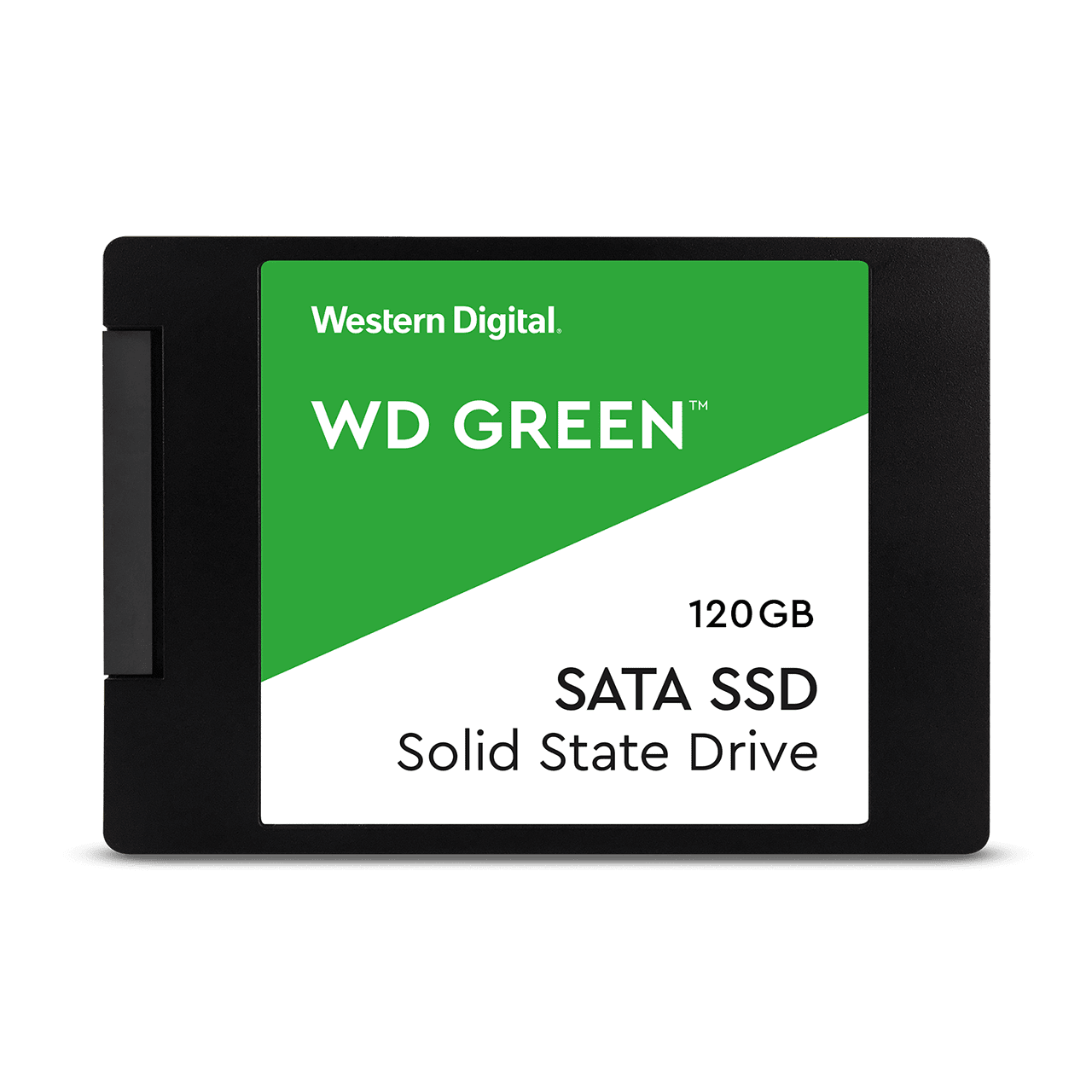
HDD: Seagate 1TB BarraCuda 3.5” Hard Drive [$75 AUD]
It’s always a good idea to have a Hard Drive as well, especially for a gaming PC. Games can get pretty big, and your SSD won’t be able to handle all of the space they require. This is a reliable, standard Hard Drive with a bunch of space for games or big programs, all for a great price. Storage is also super easy to upgrade later on if you need more.

PSU: Thermaltake Smart BX1 550W 80+ Bronze PSU [$85 AUD]
This is a very simple power supply that will get the job done! The price point is also very reasonable, and will be a great power supply to start off your build with.
 On top of these, you will of course have to grab a copy of your operating system of choice, which for most people will be Windows. Down the line you might want to invest in some extra fans, maybe upgrade your power supply, or even invest in a fancy AIO.
On top of these, you will of course have to grab a copy of your operating system of choice, which for most people will be Windows. Down the line you might want to invest in some extra fans, maybe upgrade your power supply, or even invest in a fancy AIO.
And that’s it! A solid Micro-Tower Build that won’t break the bank, coming in at just over $1K! If you want to see other builds designed by Nick, check them out right here!



