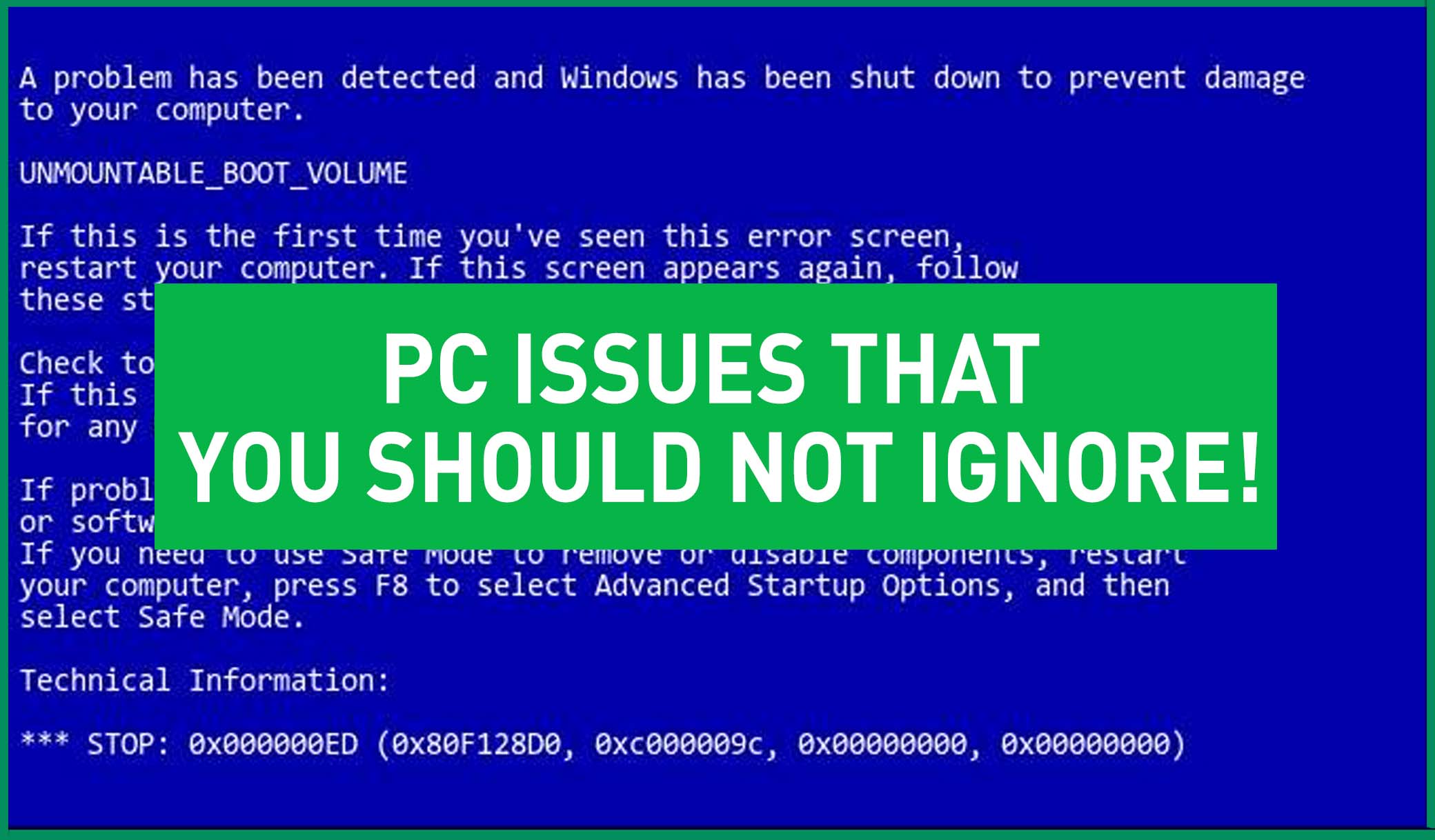One of the biggest new technologies in gaming is without a doubt VR. Starting off as a bit of a gimmick back in the day, VR has found its way into the mainstream and many believe it is the future of gaming. So, if you want to enter into the world of VR gaming, where do you start? Well, our recently released micro case, the S100, could be the perfect case for a VR machine! But apart from a gorgeous case, what else do you have to factor in? Well, this post aims to help you figure that out! Here are the 3 most important components to think about when building a VR Machine.
CPU
One of the biggest factors that makes VR so demanding, is the headset. Basically, each eye of a headset is a different monitor, showing a slightly different perspective of the same image. Your brain is able to push the two views together into one coherent image, which enables you to interpret things like depth. Because of this, your CPU is definitely working overtime when you boot up a VR headset. If you don’t manage to get a powerful enough CPU, you can deal with a lot of bottle-necking. This is commonly seen as freezing and dropping frames, because your CPU can’t keep up with the demands of the hardware.
While each system has its specific minimum system requirement, aiming for a Quad core CPU at minimum is your best bet. On top of this, it’s important to take note of your CPU’s clock speed. The higher the clock speed, the more calculations your CPU can do per core per second. So, it tends to be helpful to have a higher clock speed and for VR, aiming for at least 3 GHz is optimal.
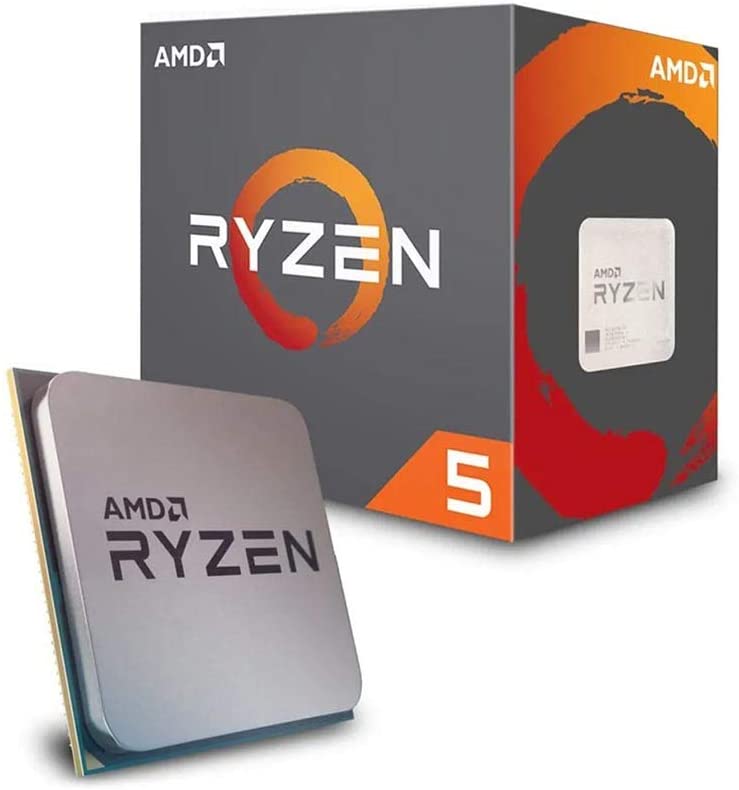
Graphics Card
Your Graphics card is probably the most important component to consider when building a VR machine. After all, you are looking at running effectively a 360-degree display. VR runs at a high refresh rate, sitting at around 90 Hz. In contrast, you’re usually having a smooth gaming experience at just 60 FPS on a normal 60 Hz screen. NVIDIA’s Jason Paul states that, “immersive VR experiences are 7x more demanding than PC gaming”, and this is why your graphics card is so important.
Overall, most VR’s recommend at least a NVIDIA GTX 1070 to run VR well. If you are looking at going down the AMD route, the MSI Radeon RX 5700 is a great option for around $699. In contrast, the NVIDIA route, the MSI Ventus RXT 2060 is a similarly great card at the same price point. But of course, there are tons of other amazing options out there. Just remember, that ensuring you have a quality graphics card is ESSENTIAL! You don’t want the main appeal of VR, the visuals, to be ruined by an under-powered graphics card. So, be prepared to spend a little more on this one if you can.

RAM
Lastly, the component we all forget about, RAM. While it’s definitely the least important of the 3 components we’re covering, it’s still a very vital part in your setup. Most VR hardware only requires a minimum of 8GB of RAM, which is fairly affordable to get. That being said, 8GB might not cut it in the long run. If the recent release of Half-Life: Alyx is anything to go by, you might be better off investing in at least 16GB, as that game required at minimum of 12GB of RAM. Luckily though, RAM isn’t always that expensive and is probably one of the easier components to upgrade in your system in future. Overall, 8GB of RAM is recommended as this will aid in stability, and ensure your system can run VR games as fast as possible. But if you want to future proof your build, 16GB would be better. So, don’t skimp out on your RAM! It has a very important role in your VR immersion too.
So, there you go! A breakdown of the main components you need to factor in when building a VR Machine!
Of course, you still need a motherboard, power supply and CPU cooler, but those are more up to you and what works with the 3 main components you’ve chosen. On top of this, you of course, need a case to put it all in, like our stunning micro case the S100*! This case will fit perfectly into your spare room, or in the entertainment system in your living room. So, go forth and create the VR system of your dreams and happy gaming!
And before you go, check out some of our other awesome new products right here!
(*Just remember that the S100 is a Micro case so it will need an M-ATX board. It does support standard sized power supplies though.)
SOURCES: https://www.logicalincrements.com/articles/vrguide#understanding https://www.pcgamesn.com/eve-valkyrie/vr-requires-a-pc-7-times-more-powerful-than-1080p-gaming-say-nvidia https://www.windowscentral.com/which-graphics-card-do-you-need-vr https://www.techradar.com/au/news/half-life-alyx-demands-more-than-a-vr-headset-it-also-needs-12gb-ram-minimum https://www.forbes.com/sites/antonyleather/2016/01/04/nvidia-says-vr-is-too-demanding-for-most-pcs-bad-news-for-consoles/#8d10be7335cf https://www.newegg.com/global/au-en/vr/guides/find-out-if-your-pc-can-handle-vr.html https://www.techfuturae.com/vr/review/best-cpu/ http://vr-geeks.com/best-graphics-card-for-vr/ https://www.roadtovr.com/how-to-tell-pc-virtual-reality-vr-oculus-rift-htc-vive-steam-vr-compatibility-tool/