Overclocking is a popular way to get more performance out of your PC’s hardware. But what actually is it, and is it really as scary as it sounds? In this guide, we’ll detail some tips for overclocking your PC and getting the most out of your hardware safely.
What is Overclocking?
Before we dive into the specifics of overclocking your PC, let’s explain what overclocking is and how it works.
Overclocking involves increasing the clock speed of your CPU or GPU, allowing them to process data faster which can improve overall performance. However, overclocking often generates more heat, which can lead to stability issues or damage to your hardware if not properly considered first. To overclock successfully, you need to find the right balance between performance and stability. It’s also important to keep an eye on your hardware temperatures and adjust settings accordingly.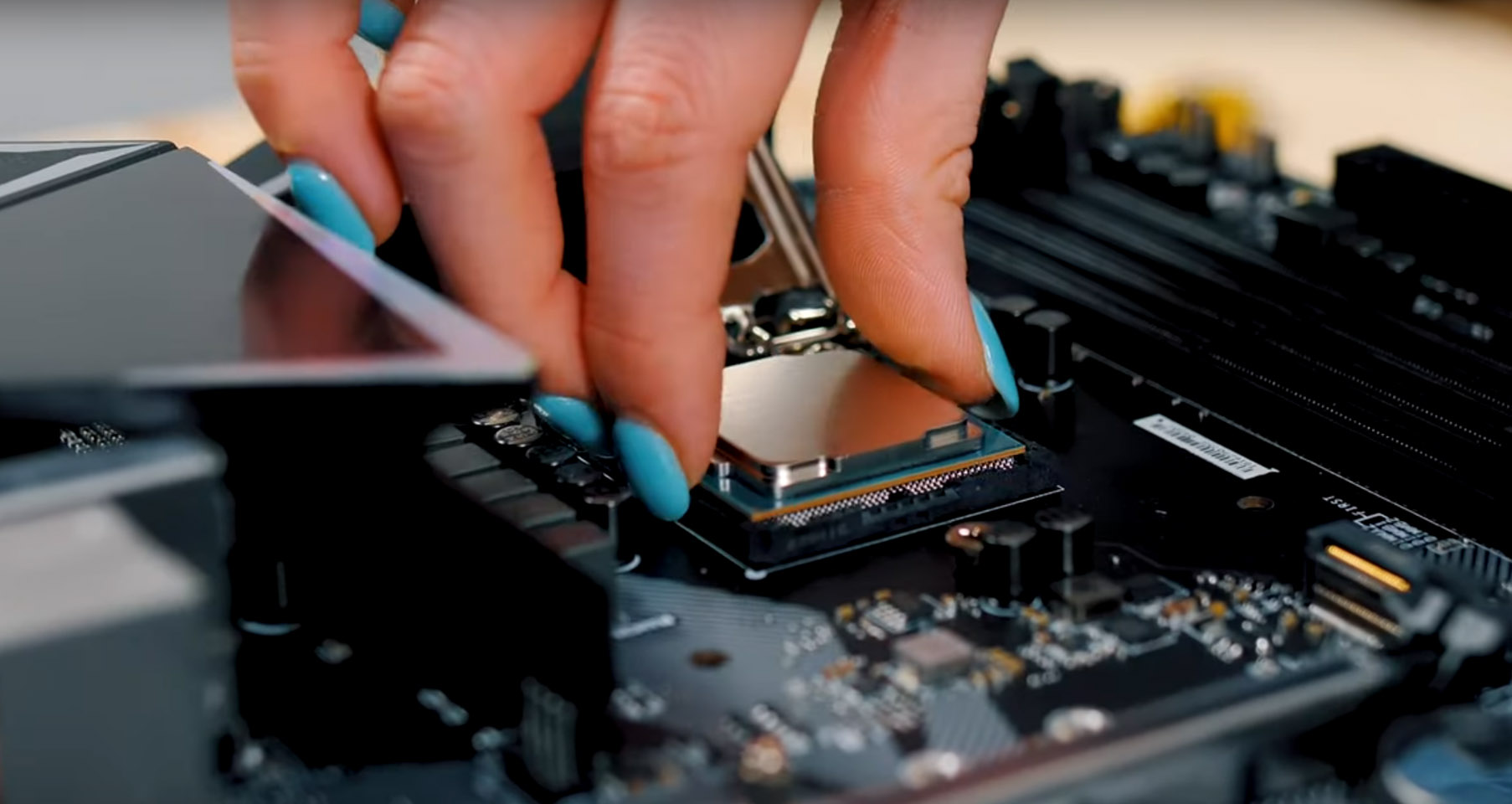
Overclocking Tips!
Here are some tips for overclocking your PC successfully:
1. Use Overclocking Software
Many hardware manufacturers offer overclocking software that can help you monitor your hardware temperatures and adjust settings for optimal performance. Some popular options include MSI Afterburner, EVGA Precision, and AMD Overdrive. This is definitely a great option for first timers.

2. Remember to Start Small
When overclocking, it’s important to start with small increases and test for stability before making further adjustments. This will help you avoid damaging your hardware or causing stability issues. A great first place to start is just something as simple as enabling XMP/AMP on your RAM.
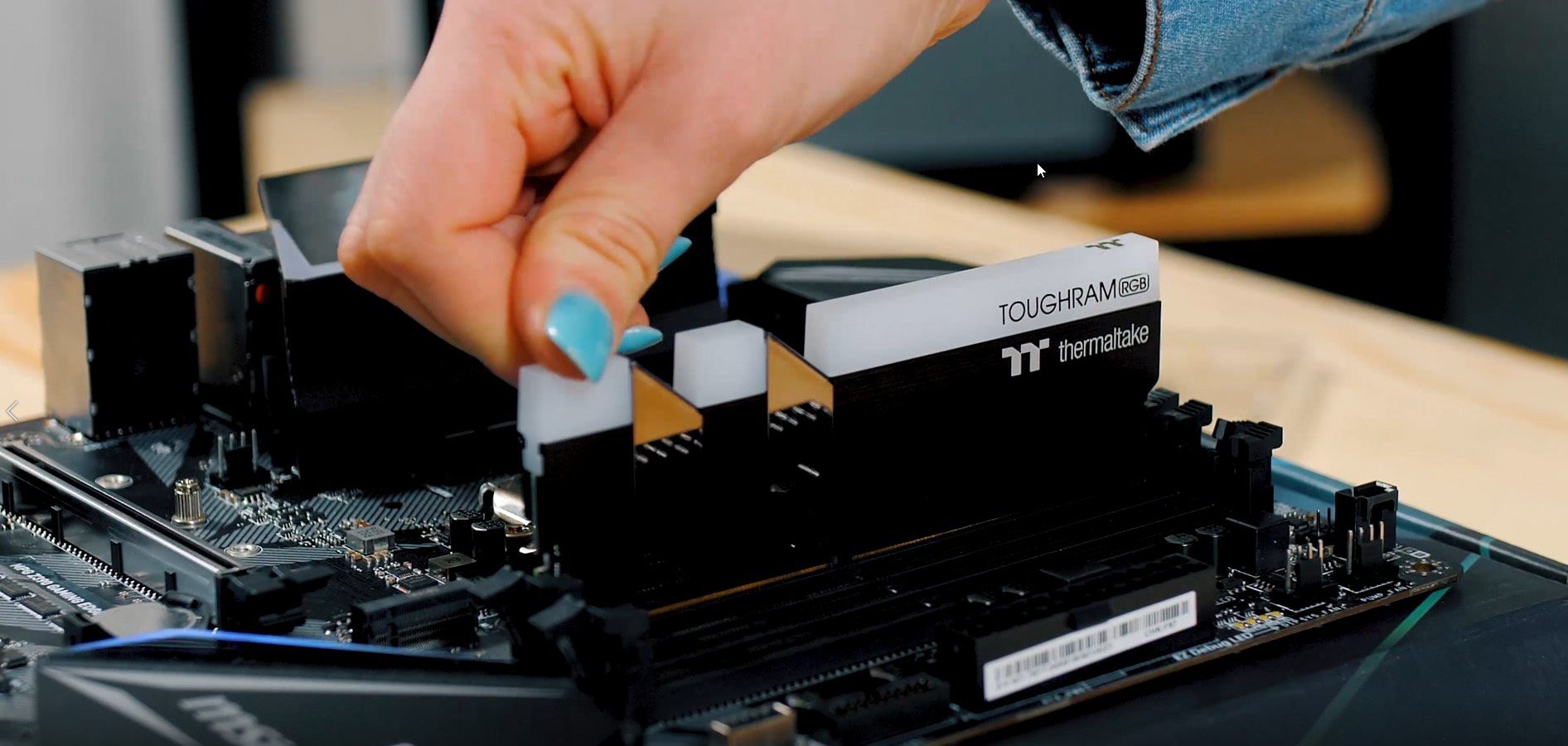
3. Consider your Cooling
Overclocking generates more heat, so it’s important to have proper cooling solutions in place to prevent overheating. If you’re still rocking your Wraith Stealth cooler that come with your AMD chip, overclocking should definitely not be on the horizon for you without a switch out! Helping improve your heat dissipation is super important if you’re looking to overlock, so ensure you have a powerful enough CPU cooler or even add some additional case fans to help with that extra heat.
4. Do Your Research
Before overclocking, do your research on your specific hardware and its capabilities. This will help you determine safe limits for overclocking and avoid potential problems. Knowledge is definitely power in this situation.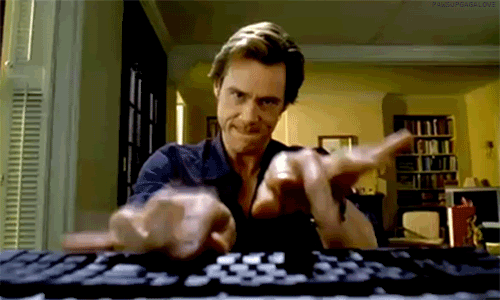
5. Be Patient
Overclocking is a trial-and-error process, so it’s important to be patient and take your time. Don’t rush the process and make sure to test for stability before making further adjustments. This is most certainly an area where turning everything to 11 on your first go isn’t the best idea.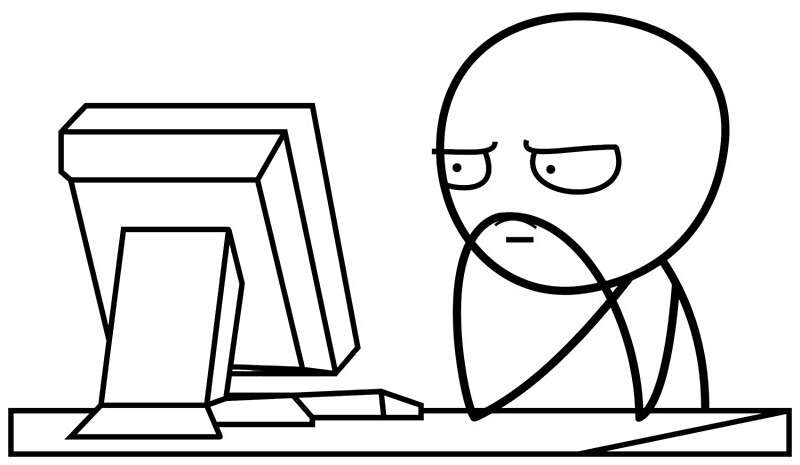
So, those were some Overclocking Tips!
Overclocking can be a great way to get more performance out of your PC, but it’s important to approach it carefully and not rushing in. By following these Overclocking tips and taking the time to properly test your settings, you can achieve the perfect balance of performance and stability for your PC.
And before you go, why not check out the rest of our awesome Tech posts right here! Or even, hop on over to our YouTube channel to learn even more about PC Tech from us!



