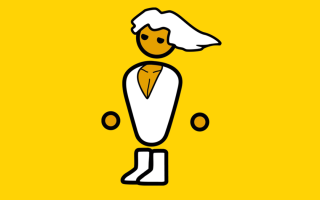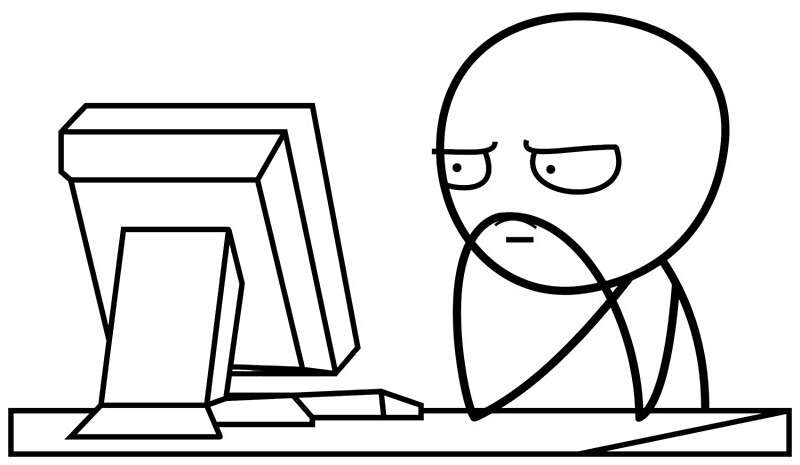Having a PC is great! You can play all the games you want, it’s easy to upgrade unlike laptops, and you aren’t limited to using a clunky controller like on most consoles. But PCs do require a bit more maintenance than the aforementioned alternatives, which can be easy to forget about. Simply put, when was the last time you, dear reader, cleaned your PC? Probably a while. Keeping your PC nice and maintained can do wonders for your PC’s overall health and help prologue its lifespan, so it’s well worth doing. So, here are 5 Easy Ways to Clean your PC, to ensure it lives a long, healthy life.
1. Get yourself some microfiber cloth
For such a simple item, this is basically the backbone for cleaning PCs. The humble microfiber cloth ensures you don’t get bits of fibers everywhere, and allows you to clean even the tightest nooks and crannies in your case. A pro tip from Jono as well, is that a handy way to clean tight spaces like fans, is to wrap a smaller microfiber cloth around the tip of a screw driver. This allows you to get right into the corners of spaces and have a lot more control. This type of cloth is perfect for cleaning fans, wiping over PSU shrouds and even lightly dusting the tops of graphics cards. But of course, always remember to be gentle!

2. …or get yourself a can of compressed air
The other staple of the PC cleaners kit is a can of compressed air. Some people will firmly declare that this is the only thing you should clean your PC with, whereas others will state that they don’t trust them, and would rather just use a microfiber cloth. It really comes down to personal preference and what sort of gear you have, but using a mix of both isn’t a bad idea either. Compressed air can be great for fans and radiators, as well as dusting off parts of your motherboard and other more precious areas. Just make sure to follow the instructions on the label, as it can be easy to have problems with these cans. This is especially true if you aren’t holding it correctly, or are holding down the air for too long, or storing it at the wrong temperature.

3. Dust filters
OK, I gotta start with this question first, do you know if your case has dust filters? Especially bottom filters, as many of us I’m sure haven’t even realized we have these suckers until after going looking for them. Depending on the type of dust filters you have, you can either just wipe them down with a microfiber cloth, or even rinse them out under water, especially if the dust has really caked on. Keeping dust filters clean is a super quick and easy way of stopping the dust in its tracks before it gets into your precious PC.
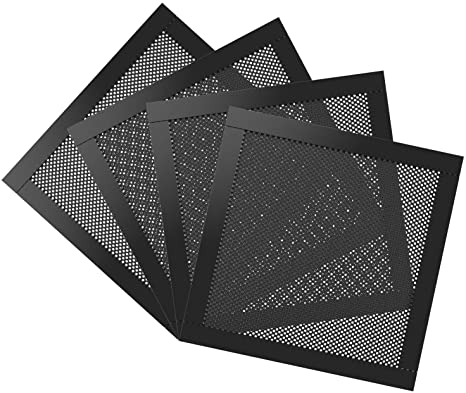
4. Don’t forget to clean your radiator!
If you have any sort of water cooler in your system you will more than likely have a radiator too. After you’ve dusted off your fans and dust filters, it can be easy to forget that your radiator will need some TLC too. I tend to first wipe over it with a microfiber cloth, and then blow some compressed air through the fins until the dust stops flying out. Honestly, sometimes it may look like your radiator doesn’t need a wipe down… but it does, it really does!
5. If you have a custom water-cooled PC, PLEASE CHANGE YOUR COOLANT!
I imagine most people who have a custom water-cooled PC know this, however nowadays you can buy pre-built custom water-cooled PC’s and this fills me with a bit of a dread. This is mainly because if you haven’t built yourself, you might not know you MUST eventually replace the coolant. It’s advised to keep an eye on your coolant after around 6-12 months as most people would advise waiting no more than 12 months before flushing the coolant out entirely and replacing it. So, if your loop is getting a little crusty, it’s time to replace that coolant, STAT! 
So, there were 5 Easy Ways to Clean your PC!
Obviously, some of these will only apply if you have a certain type of rig, but hopefully the more general tips will still help. Do you have any PC cleaning tips you’d like to share? Drop them in the comments below!
We did a video very similar to this a while back on our YouTube channel where Jono gave some pro tips for PC maintenance. Check it out HERE if you haven’t already!