Is your PC unexpectedly crashing out of nowhere? Perhaps you’ve noticed your fancy new graphics card doesn’t seem to be pulling its weight, meaning all the pressure is on your older CPU so now your games look like they’re running on Windows 95? Well, it could be a Power Supply issue. It works tirelessness down the back of our system to keep your PC running smoothly. And many of us don’t even know which one we have! So, this post is going to give some much-needed attention to our old trusty friend, the power supply.
So, first, let’s break down the power supply itself.
To put it simply, your power supply or PSU (power supply unit), does exactly what its name suggests. It supplies your PC’s hardware, with power. It effectively converts the power from your wall socket, to power that can run everything inside your system. So, if you have a faulty power supply, or your power supply isn’t able to provide enough power for the components you have, you’re gonna have a hard time.
Now, lets talk about the main terminology you might come across when looking at power supplies.
First, we have its rating.
You might see this little 80 Plus sticker on some power supplies. This means it has an 80 Plus certification. This is really one of the first things you want to look out for when buying a power supply, or looking at the PSU that comes with your pre-built PC. To level with you all, power supplies really don’t have a whole lot of quality control.
To acquire this certification, the power supply needs to have more than 80% energy efficiently at 20%, 50% and 100% of its rated load. Now, I know that sounds really confusing and it kinda is, but it basically just pertains to how energy efficient the power supply is when working to power your PC. So, if your power supply doesn’t have this rating, it doesn’t necessarily mean it’s bad, it just means you might not be using the most efficient source of power for your system, because there is really no other way official way to know.
Alongside the 80 plus, you might notice a colour.
This will either be bronze, silver, gold and for more higher end systems, you might be looking at platinum or even titanium. The colours basically mean it is more efficient the higher you get. For example, The 80 Plus Bronze rating means that the PSU is rated for at least 82% efficiency at 20% load, 85% at 50% load, and 82% at 100% load. Then on the higher end, Platinum means that the PSU is rated for at least 90% efficiency at 20% load, 92% at 50% load, and 89% at 100% load. It basically just showcases what your PSU can be capable at under load. Most standard PCS will run happily with a bronze or gold rated power supply, with only more higher end ones really needing a platinum or above PSU.
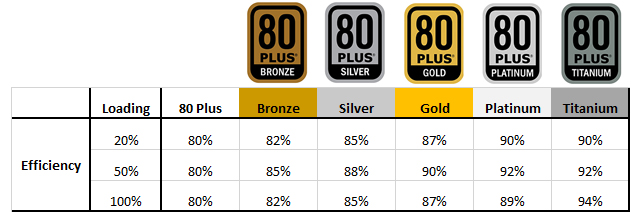
Next, let’s talk about fully-modular, non-modular and semi-modular.
These are basically the types of power supplies you will come across. The aforementioned wording, pertains to the cables and how they will arrive to you. See, power supplies have a LOT of cables, but you won’t necessarily need to use all of them. Non-modular power supplies mean every cable is installed into the power supply unit. These tend to be the cheapest option, however you might find yourself with some cables you won’t actually use, so they just end up taking up space in your system for really no reason.
On the other end of the spectrum, you have fully-modular. This is a power supply unit that comes with all the cables separate, meaning you only need to plug in the ones you are using and the rest you can return to the wild. These often tend to be the more expensive of the three options though.
Then, to round out the group, there is semi-modular. As you can probably guess, this option has some cables pre-attached and some not. Usually this means your core cables like CPU, 24 Pin and PCIe cables are installed, but extras like SATA and Molex cables will be loose as not every build requires them.
Because we briefly touched upon them just then, lets quickly go over the cables a power supply needs and what they do.
While power supplies may look really difficult to understand and install, they really aren’t once you just break down where each cable needs to go.
First, you got your big boy the 24-pin connector cable. This powers your motherboard and most of the time it goes to the right of your motherboard. It is a super obvious spot, trust.
Next, your CPU cable. This is usually an 8-pin cable, and looks very similar to the PCIe Cable, but please don’t mess this up. You know it’s the CPU cable if it can spit into 2 4 pin headers, as some older or smaller mother boards only require 4 pins, but most standard ones nowadays do all 8. Usually, the CPU cable should insert into the top left of your motherboard.
Then you’ve got your PCIe cables. You will usually get a couple of these, but these cables go into your graphics card.
Those are the core 3 you will need, but if you are running a 2’5” or 3’5” storage drive, you will need to plug it one of these, which is a SATA cable. This provides power to your drives, but does not connect it to your motherboard, you need a separate cable for that which usually comes with either your drive, case, or your motherboard.
Finally, you might find these boys which are Molex cables. We at Thermaltake use them a lot for peripherals like fan controllers, but not every brand uses them so you might not ever see them.
Cool, so that’s cables, now let’s jump lastly into wattage.
We’ve made it to the big guns, a power supply’s wattage. So, put plainly, your power supply’s wattage is the maximum amount of power it can output under 100% load. For example, if you have a 650w PSU, your components will get a max of 650Ws to work with.
Now, it’s pretty easy to find out how much power your PC will need. Simply pop all of your hardware into a program like PC part picker, or OuterVision Power Supply Calculator and it will actually tell you roughly how much wattage it will need, so simply pick a power supply that can handle it. For example, if your PC’s hardware will require at least 500 watts to work, then looking at getting a 550W or a 650W power supply will be perfectly fine.
So, why not just get a 1000W power supply? It will make it MORE powerful right? Not really.
The only real reason to do something like this in my opinion, is if in two months’ time you are upgrading the rest of your rig and it WILL require that much power so it’s more of an investment for the future. But otherwise, just find the right power for your hardware and buy a PSU with the best wattage to support it.
Anyway, its here in the wattage area where a lot of issues arise.
These days, our PCs are using more power than ever due to the newest line up of graphics cards. The 30 Series cards from Nvidia for example, can pull upwards of 350W EACH under load.
For the 30 series cards, honestly, we would recommend 750Ws and above at a minimum. Otherwise your CPU will find itself terribly bottle necked. 
And so, that brings us to the end of this power supply break down.
Hopefully we haven’t overloaded you (no pun intended) with information. But understanding your power supply can save you a world of hurt later and is well worth being informed about. Also, remember to check out the rest of our Tech posts here, or head over to our YouTube channel for more awesome content from us!



