If you’ve just entered into the PC tech world, firstly, welcome! It’s pretty great here. But when you first enter, it can seem a bit overwhelming – especially when you start hearing all this bizarre terminology. I mean, what the hell is a “mobo”? Or the difference between and I/O Port and an I/O shield? Is one wielded by Captain America? Well, you are in the place to find out! Here are 10 common PC Tech words and what they mean!
1. HDD/ SSD
I’ve lumped both of these in together because you often hear them somewhat in the same conversation. Both of these relate to options you have for storage. HDD stands for Hard Disk Drive, which is an older type of storage called Mechanical storage. These are those big chunky boys, and can take up a bit of space inside your system, as well as being a bit slow. They are great for storage footage or old photos or files you don’t use a lot of. Similarly, SSD’s stand for Solid State Drives. This is because they are not mechanical, and therefore are faster and usually smaller. These are great for storing games on because you are probably gonna notice way faster boot times.
2. PSU
No, this isn’t your PC lover friend sneezing. This is a term used for your Power Supply, or Power Supply Unit (get it, PSU!). The Power supply essentially powers the whole system, converting energy from your wall socket, to energy that the PC can use to run.
3. GPU
Now if you’ve spent even 0.000001th of a second in the PC Tech world, you’ll have come across this word. Like it’s processors on this list, GPU stands for something. That something, is Graphics Processing Unit. Technically, it refers to the chip that is inside a Graphics Card, which allows it to function. But it tends to be used inerrably with Graphics Cards in general. What is a graphics Card? Well, in very basic terms, it’s the thing that allows images to show up on the screen.
4. I/O
I/O stands for “in” and “out.” You most often here this word referring two main locations. The I/O port is the front port on your PC. This will often include your power on button and USB hubs. The other time you might hear it, is when referring to the I/O shield. This is located at the back of the PC and is often a thin metal place that sits around your back motherboard ports. Some motherboards don’t use them coming with the ports already protected, but often older or cheaper boards will need this slotted over. And oh boy, is installing these boys annoying!
5. Mobo
And while we are in the area, I’s worth clearing this up to. Mobo, is often simply a colloquial shortened term for “motherboard.” The motherboard is the board that almost everything on a PC gets plugged into so it can run.
6. AIO
An AIO is also a shortened term, this time for “All-In-One”. This referred to one of the two main options most people have to cool their CPU (which we will go into next but the basics is, if you don’t keep it cool, F for your PC). So, some people opt for an AIO, which is a type of water cooler.
7. CPU
So here we are, the CPU. This stands for Central Processing Unit, and as you can probably deduce from the name, this is an incredibly important part of a PC. You could basically look at it like being the brain of the entire system, making everything run properly. This is why its so important to keep ti cool, as it generates a fair bit of heat doing all that work.
8. RAM
The two names for this are interchangeable, as they both refer to the same thing. That is your Random-Access Memory, or RAM. This basically is a form of short-term storage, sort of similar to the HDD and SSD we spoke about earlier. But you don’t save things to your RAM. Rather, when you execute something ion your PC, your PC will grab the files it needs to run in from your HDD or SSD and store it on your RAM while you are needing to run it.
9. PWM
So, now we are getting into the slightly more obscure term territory, but you might still hear there a bit. PWM stands for pulse width modulation and in this instance, relates to fans. In very basic terms, PWM fans alter their speed and airflow depending on your components needs.
10. PCIe
And lucky last, another term you might not hear all that often is PCIe. This stands for Peripheral Component Interconnect Express – but don’t worry, I guarantee most people in the tech world don’t know that this one stands for anyway. This relates to an interface on the motherboard for components like graphics cards. Your PCIe slot is where the graphics card will you. You might also hear PCIe used to describe a cable, namely the PCIe cable. This is the cable that goes from your PSU to the Graphics cared to power it. The final time you might hear PCIe, is PCIe bracket, which is the brackets on the back of the case which need to be removed to allow your graphics card to sit in place.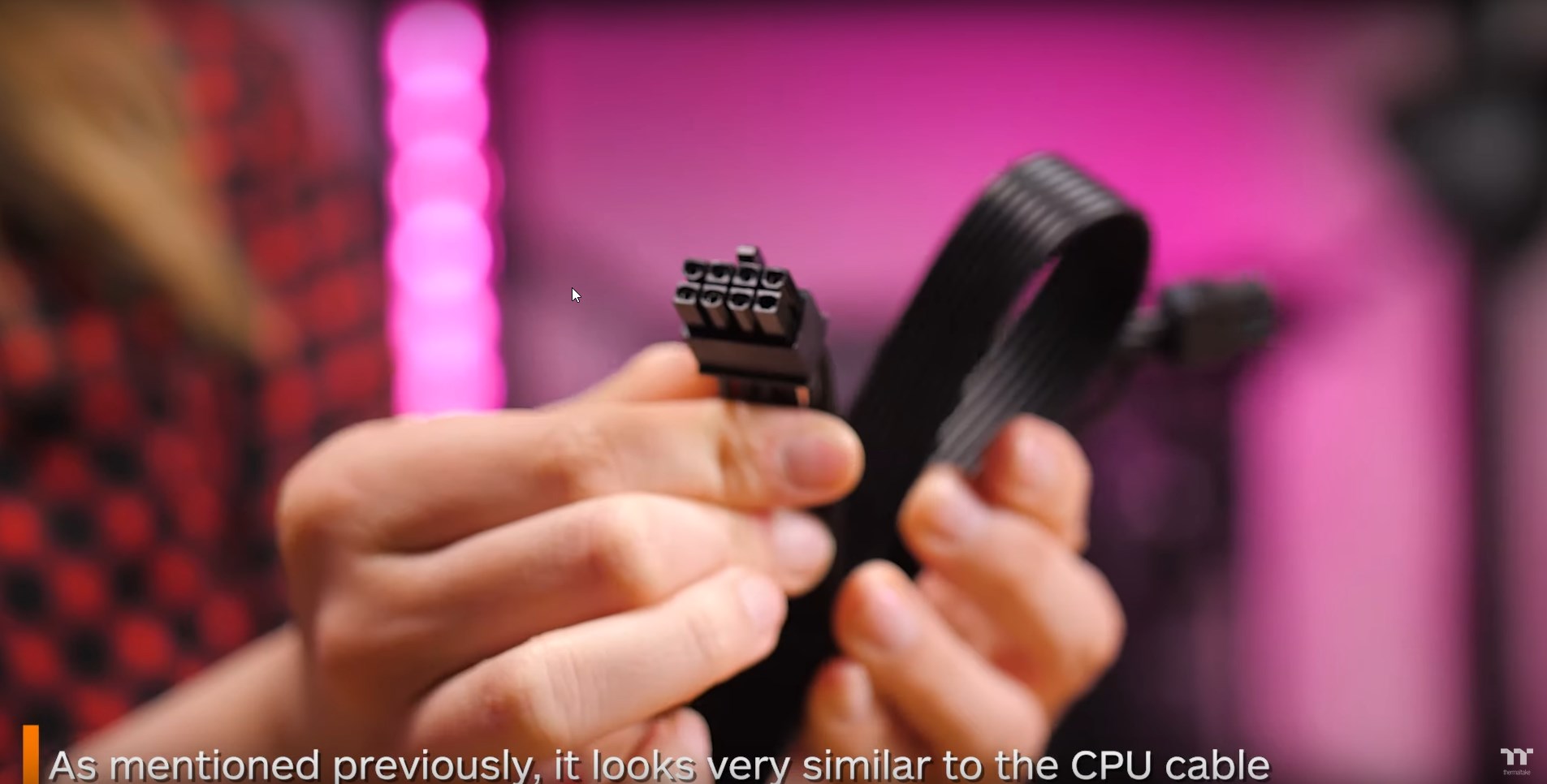
So, there were 10 common PC Tech words and what they mean!
Are there any other common PC Tech words I missed that you want a definition of? Drop them in the comments below. Also, remember to check out the rest of our Tech posts here, or head over to our YouTube channel for more awesome content from us!



