When looking into building a PC for the first time, it can be easy to get hung up over what case to go with. Do you want a big, bulky full-tower, or something small and compact like a micro-tower? Do you want TONS of tempered glass, or a mesh front panel? Will it have enough space for the hardware you want to run? These are just some examples of questions that might run through your head in regards to what case to choose. Well, to help make things simple, here is our advice for how to pick the best PC Case for you!
1. Think about your space
If you only have a tiny, cramped corner of your room for your setup, getting a giant full-tower case probably isn’t the best idea. Taking a good look at what space you have at your disposal, can help you figure out what sort of case and build you can support. Remember, you can always upgrade further down the line if you move. Cases usually come in 3 major sizes: Micro, Mid and Full Tower. There aren’t really set dimensions for sizes, so often you might find a Full-Tower that’s quite small, or a Mid-Tower that’s rather big. But it is a good general guide for sizes. There is no point getting a massive case if you never plan to upgrade, or just will never have the space for it. So, considering how much space you have to work with is a great first thing to think about.
 2. Parts
2. Parts
If you are just doing a very basic build with no fancy water cooling and basic components, there might not be point in getting a case that supports tons of extras you will never use. But on top of this, if you have selected your parts already, ensuring everything will fit in the case you plan to use is essential. For example, if you have purchased an E-ATX board, buying a Micro-Case will not work as the board probably won’t fit. If you haven’t picked parts yet, just remember that the case you get will determine what you can fit inside it. This also includes clearance issues if you are running hardware like chunky air coolers or graphics cards. Don’t make the mistake of buying parts that won’t fit in your planned case!
 3. Budget
3. Budget
If you are building on a tight budget, this can be a big factor! On top of all the cost of buying hardware, certain types of cases can be pretty expensive too. The best way to approach this is to give yourself a budget, keeping in mind how much your hardware will cost also. Having a strict budget means you can narrow your results down a lot, and make your choice a little bit easier.
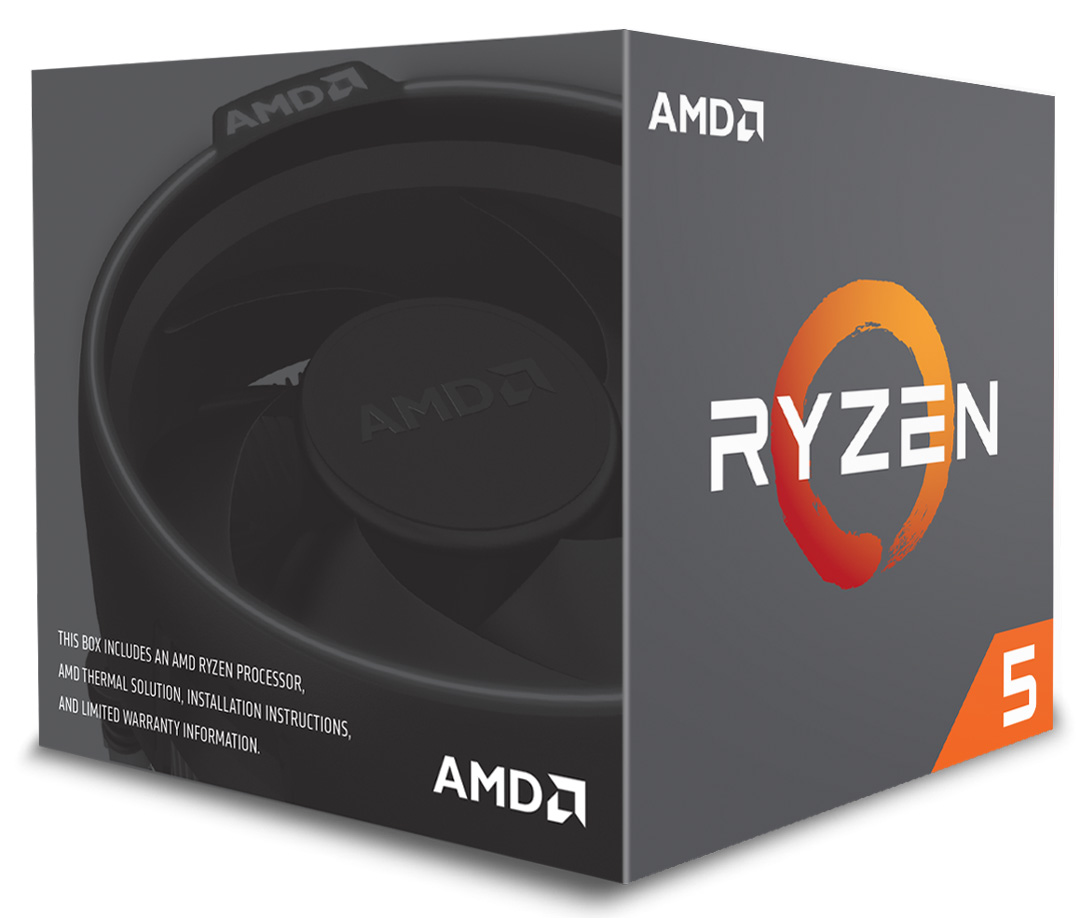
4. Style
Even if you’re someone who doesn’t care that much, taking into considering the look of your case can be a factor. There is no point spending extra money on LED strips and fancy patterns, if your case is going to be buried under your desk. Likewise, factoring in airflow is still important too. If you are going to be running really powerful hardware, picking a case with bad airflow can end up choking your components. Factoring in the look of your case, and researching things like airflow, is another great way to help narrow down your options.
 5. Upgrade Potential
5. Upgrade Potential
Finally, keep in mind upgrading your system. For many of us, our first build is pretty basic, so we plan to upgrade later on. Ensuring the case you get can support your future plans too, can be useful. If you decide to buy a new piece of hardware later down the line, it’s pretty rough if you realize your current case can’t support it.
 So, there is some basic advice for how to pick the best PC case for you!
So, there is some basic advice for how to pick the best PC case for you!
At the end of the day, the choice is yours. But factoring in the aforementioned 5 things, might help you narrow down the PC Case for your next build!
If you want to check out some of my personal favourite Thermaltake cases to add to your choice list, check out this blog post from last year right HERE! To learn more about building and PC’s in general, always remember to check out our YouTube Channel!



