It’s a new year, which means it’s the perfect time to finally clean your dusty PC. That’s right. I know you’ve been putting it off! Watching as the dust piles on top of your GPU get to outrageous levels. So, this post is to remind you that it’s time to get cleaning your PC and here are some tips to get you started. This is how to clean your PC!
1. Get yourself a Micro-Fibre cloth
I mean, you can go with any old cloth you have lying around, but I would definitely recommend getting a micro-fibre cloth. These bad boys make short work of dust and any other super small fibres that might linger in your case. Gently run over the surfaces inside your system with your micro-fibre cloth, including the top of your graphics card and even inside your fan blades. A good hack is to wrap your cloth around something like a screw driver to get all the little nooks and crannies in your fan blades. Also don’ forget to wipe down and tempered glass! Grab yourself some glass or window cleaner, and get that glass nice and clear again.

2. Air that place out
A can of compressed air is another way to get your case looking spick and span! To clean out places like radiators, simply blow some compressed air through the fins of the radiator to get that pesky dust and debris out. Remember to always do this in small bursts of air of course! Compressed air cans can also be useful for cleaning out power supply fans if they’re looking a little on the dusty side too, as well as the delicate sections of your motherboard that are best not to touch.

3. Clean up those filters
Most PC cases these days come with dust filters around the place. You will most often find them on the top, bottom or front of your case. The best thing about these is they are often removable, allowing you to pull them out and give them a good shake or rub down with a cloth, or even run them under a tap for the ultimate clean. Make sure all these filters are nice and refreshed if you have them, as it will make your next cleaning venture much easier.
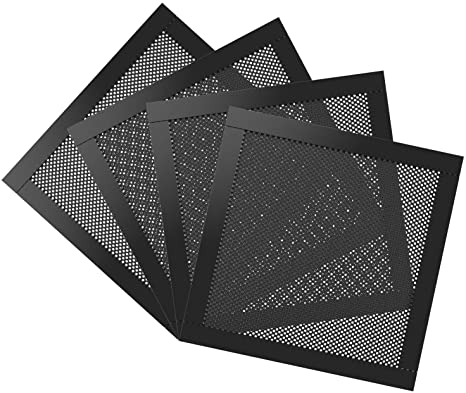
4. Refresh your cable management
While you’re in your PC, it might be worth revising your cable management. If you’ve added new things to your PC over the last 12 months, its possible your management has gotten a little out of hand. Now is a great time to take a look at that jungle in the back of your system and try and organise it a little. Future you will thank you after all! If you don’t already, grab yourself some cable ties and get to work! Using a combination of zip ties, twist ties and even Velcro ties can also make your time a whole lot easier. We have a full cable management guide over on our YouTube channel if you’d like to learn even more.
5. Don’t forget to clean your workspace too
A lot of dust inside your case can come from having a dusty and messy environment. If you’re cleaning the dust from your PC every few days, it could be because the rest of your room is dustier than a 200 year old library! Give your desk a dust or wipe down often too, and make sure your PC has a decent amount of free space around it. Covering your PC with a pile of dusty old books and blankets, will no doubt cause a lot of the issues you’re finding. You’ll find you can keep your PC clean longer, by ensuring it’s environment is nice and clear too!
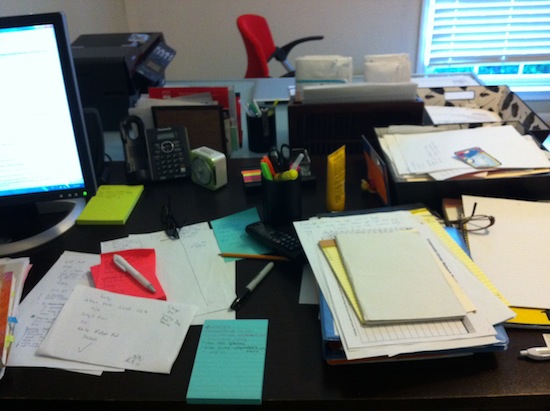
So, that was some advice for how to clean your PC!
Now get to work, I can see that thick pile of dust from here. If you want to see more cool tech tips from us, check out the rest of our tech posts here!



