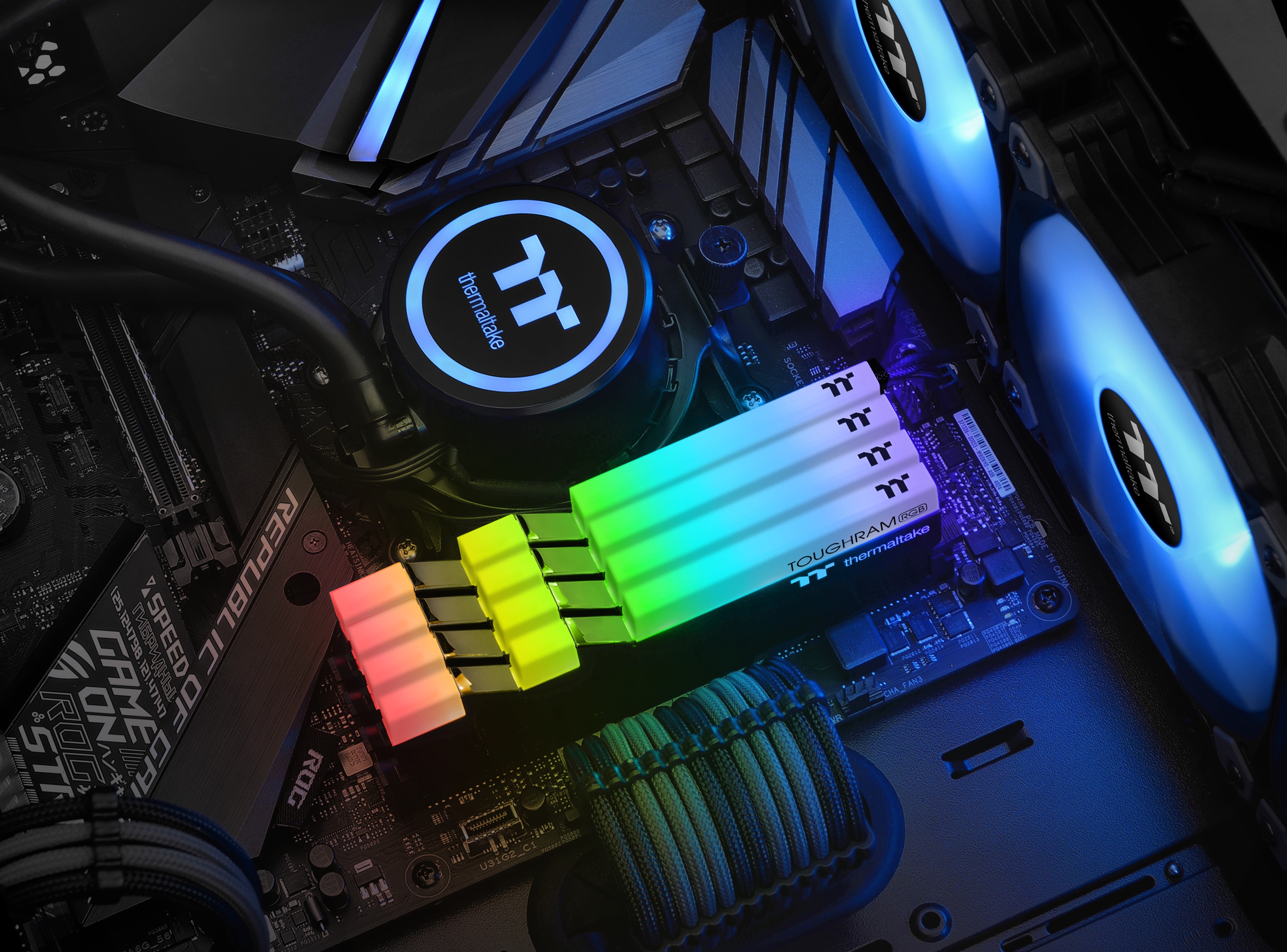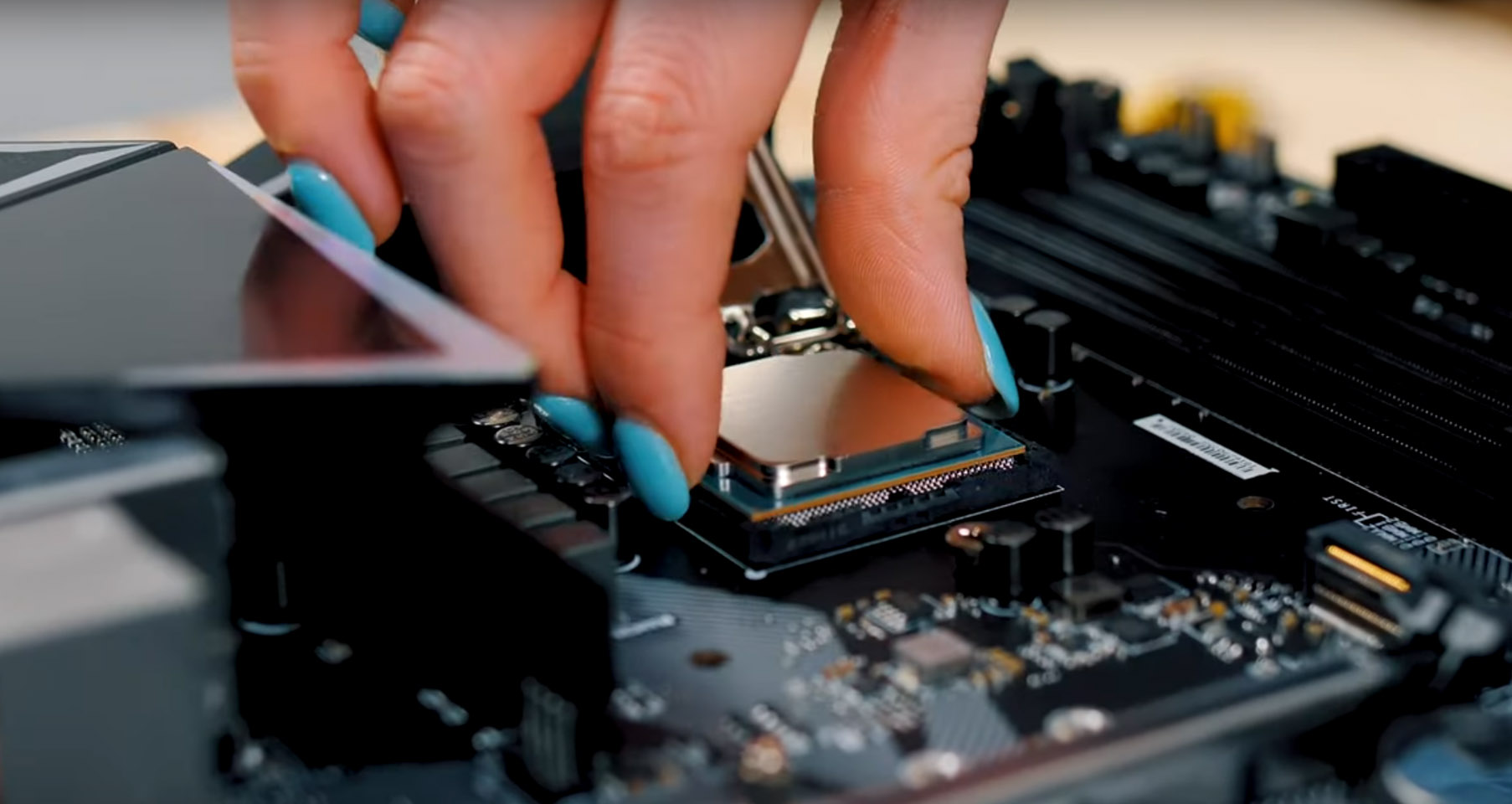Does your PC rival a jet engine when you boot up your favourite game? Having a super noisy PC, while not necessarily a sign of an actual hardware problem, can be super annoying. Especially if you share your PC space with others. So, here’s some tips to help make your PC run quieter.
1. Fan Placement
Your fans are the main element that causes increased sound production. If your components aren’t getting good airflow, it can cause them to heat up faster, and therefore sends your fans spinning into overdrive. Ensure your fans are placed strategically inside your case to optimize airflow and minimize noise. This can be achieved by ensuring your fans are facing in the right direction for pulling cool air into the case and hot air out. The most common way to do this is with intake fans at the front, and exhaust fans at the top and rear.
2. Tame those cables
Believe it or not, part of the reason for a noisy PC could be due to poopy cable management. Effective cable management plays a crucial role in maintaining low PC noise levels, as it can help improve airflow within your case. Unobstructed airflow prevents the accumulation of heat around components, reducing the need for fans to operate at higher speeds. So, dust off that back panel and tame that rat’s nest, it might do you a world of favours.
3. Adjusts your Fan Speeds
If you find your hardware isn’t getting hot, but your fans are still going fast, you can adjust fan curves in the BIOS or use software to ensure fans operate at lower speeds when possible, reducing noise levels. Some RGB software will also allow you to control your fans, otherwise programs like Fan Speed can do it too, if you aren’t comfortable heading into your BIOS. You can of course do this with all your fans, not just the case ones. So AIOs and GPUs too.
4. Soundproofing Measures
If you want to get a bit DIY, you can absolutely make some small adjustments to your PC to help. You can use sound-absorbing materials such as acoustic foam or padding inside the PC case to reduce noise propagation. Additionally, ensure you place your PC on a soft surface or use anti-vibration mounts to minimize vibrations that can be transferred to the desk or floor, and making the sound seem worse than it actually is.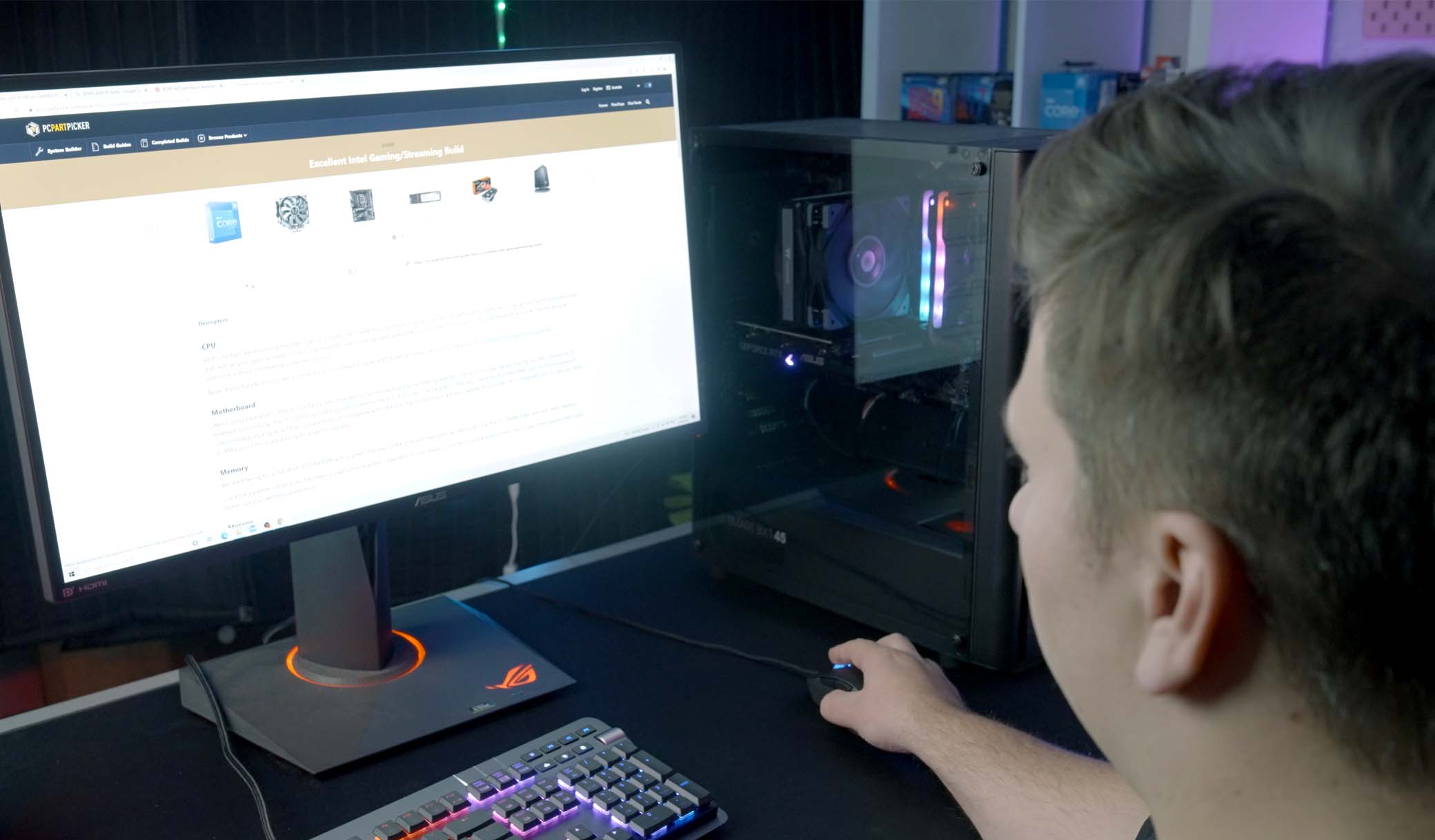
5. Regular Maintenance
You probably don’t want to hear this, but cleaning your fans and system regularly can also help reduce noise. Keeping your fans and hardware clean from dust build-up helps maintain optimal cooling performance. The faster your hardware can get and stay cool, the less speed your fans will need to reach. It’s a simple as that… unfortunately.

(BONUS TIP)
6. Buy new stuff
The things I’ve listed so far are things you can do if you don’t plan on buying new components. But, there is of course, things you can buy to help reduce sound. For example, some cases are more designed to ensure lower noise levels than others.
You can opt for a PSU with better efficiently and low noise operation features, to help in that department. Likewise, picking a CPU cooler with a larger heatsink, or even opting for water cooling can also help reduce noise. Lastly, the fans you have themselves can make a difference. Picking fans with fluid dynamic bearings, rubber mounts and blades that focus on minimising turbulence and air noise, can do wonders for bringing noise levels down overall. Also, consider ensuring your GPU has 3 fans, not 2. It may cost a little extra, but with 3 fans, the cooling of your GPU is far more efficient and will tend to spin up less frequently, and slower.
Of course, this is all reliant on you wanting to spend a bit of coin, and isn’t a solution for everybody.
Well, those were some tips to help make your PC run quieter.
By following these tips I hope you can have a PC that operates quietly, creating a more peaceful and enjoyable computing environment. And you can be confident that your PC won’t take off into the stratosphere! If you have other helpful hints, share your tips to make your PC run quieter in the comments below.
And before you go, why not check out the rest of our awesome Tech posts right here! Or even, hop on over to our YouTube channel to learn even more about PC Tech from us!